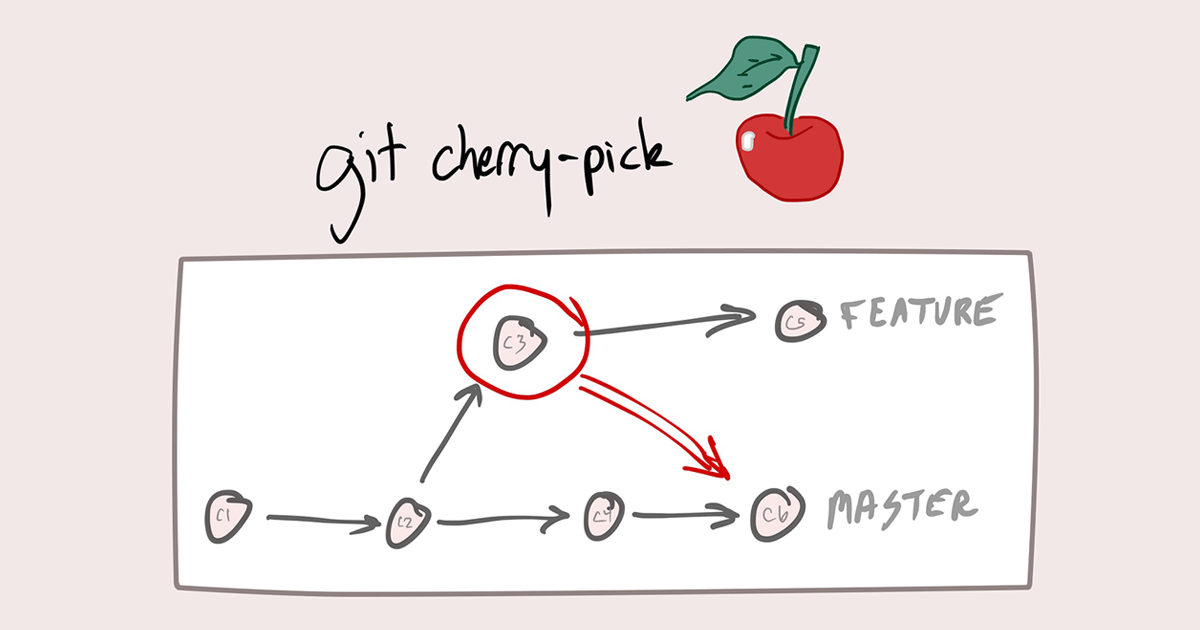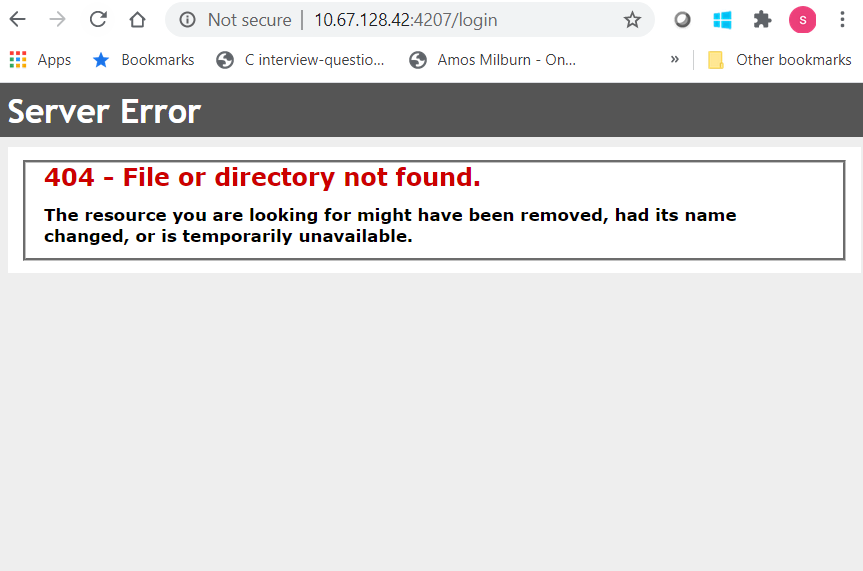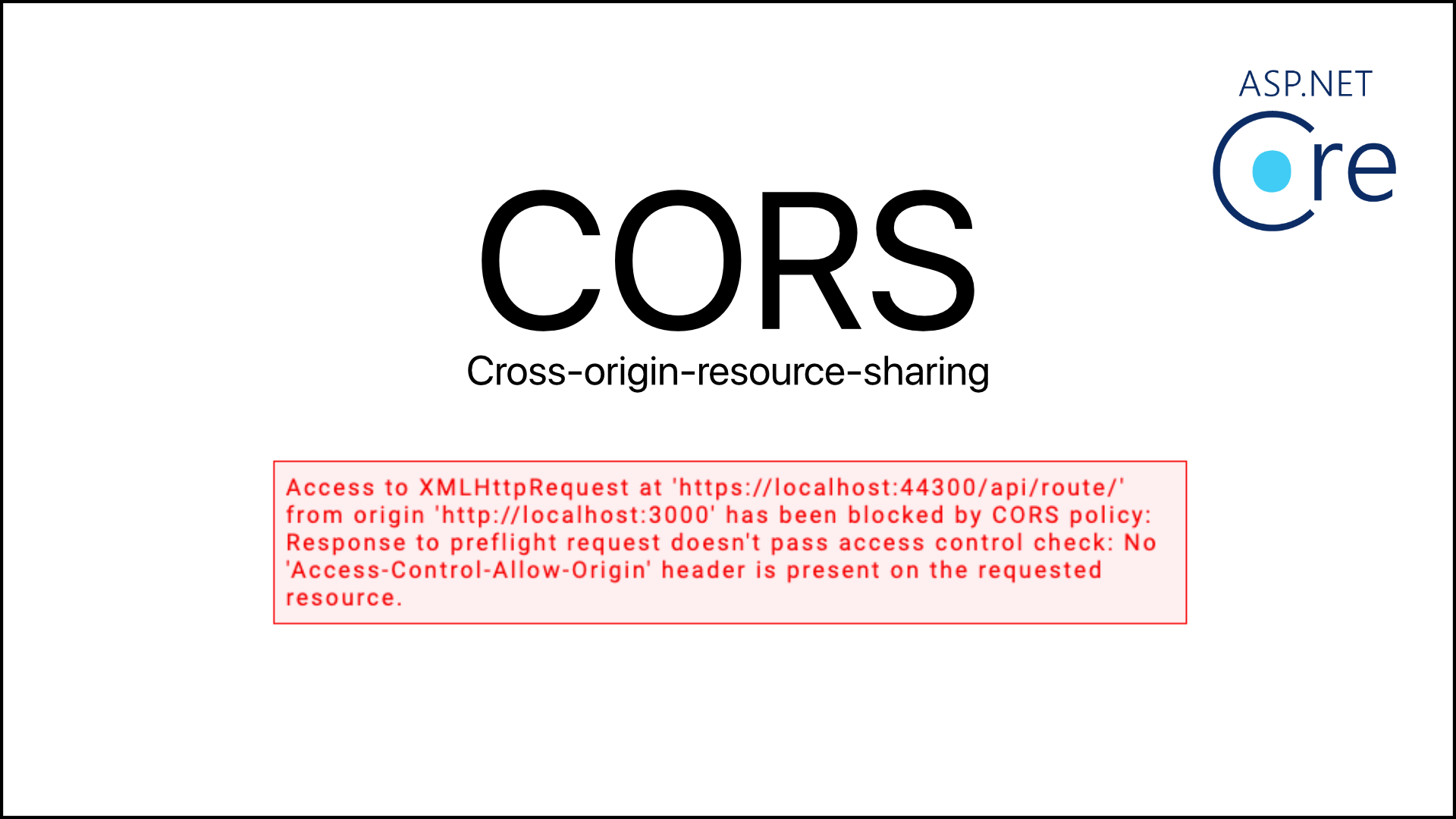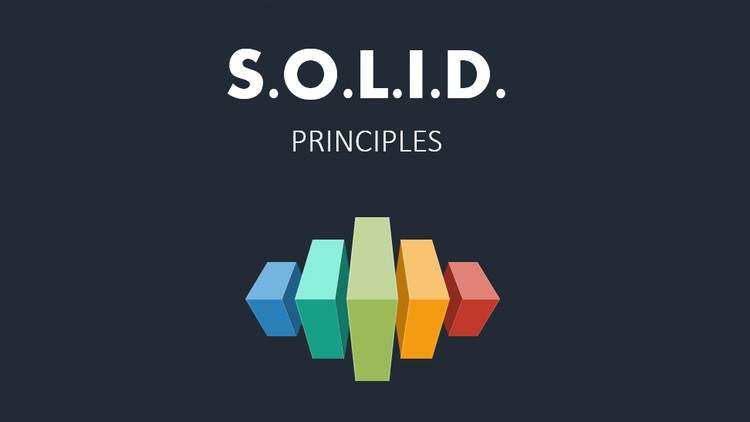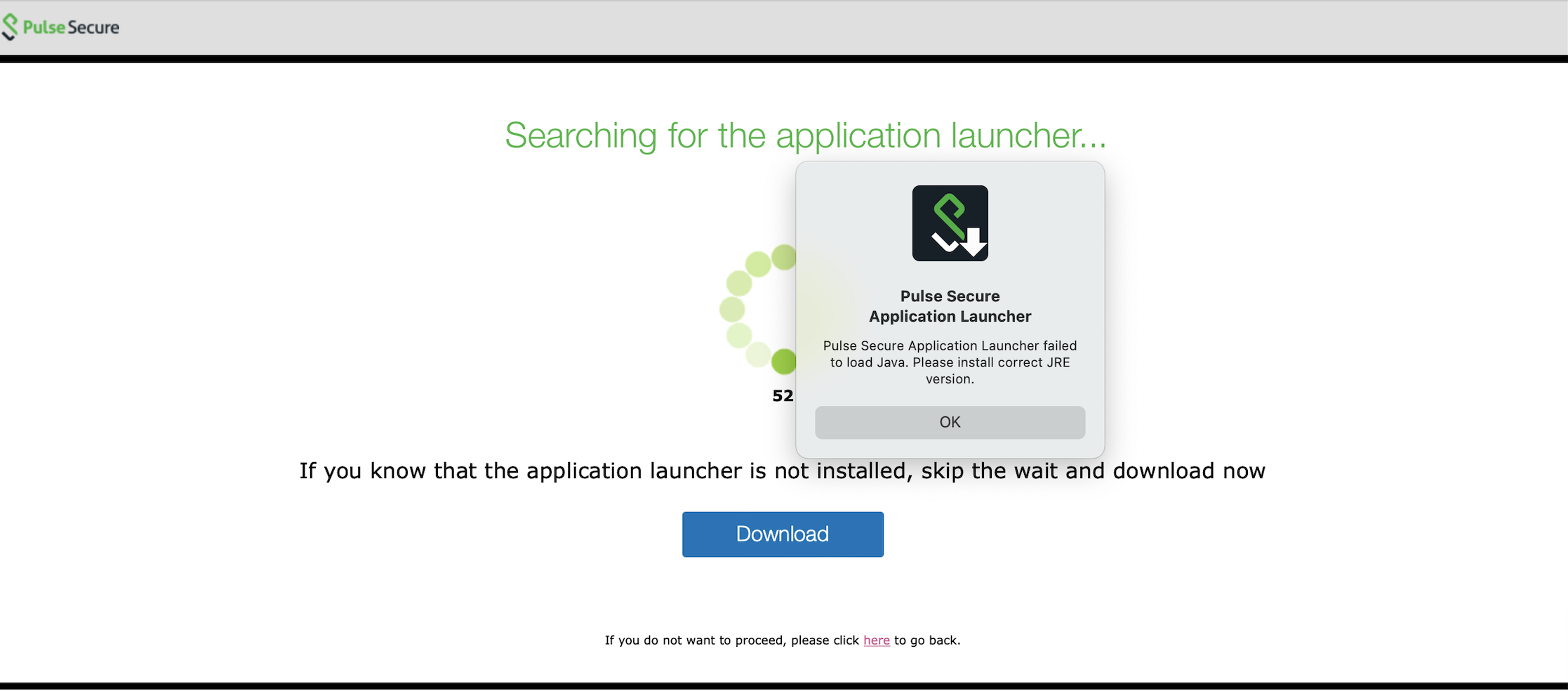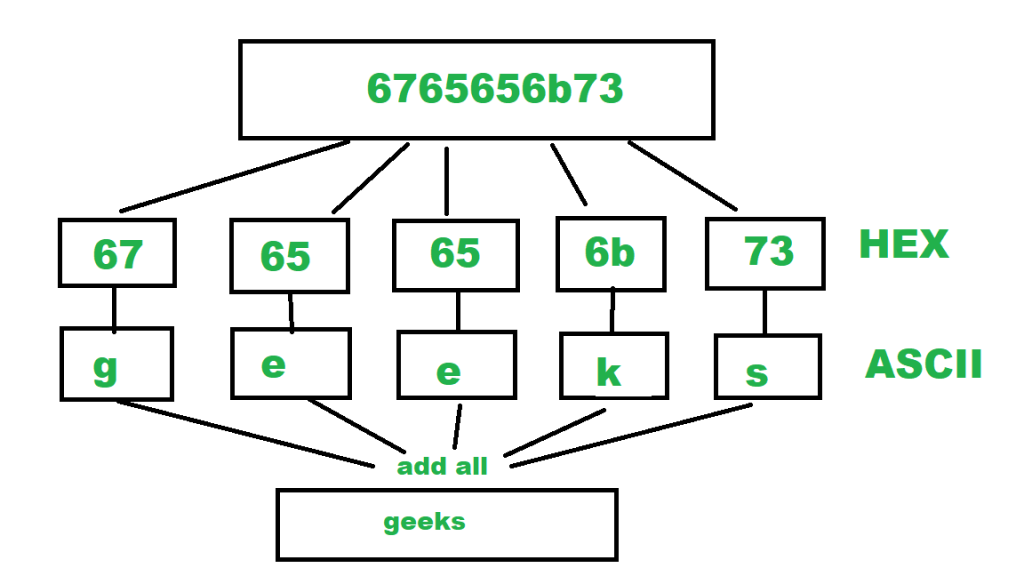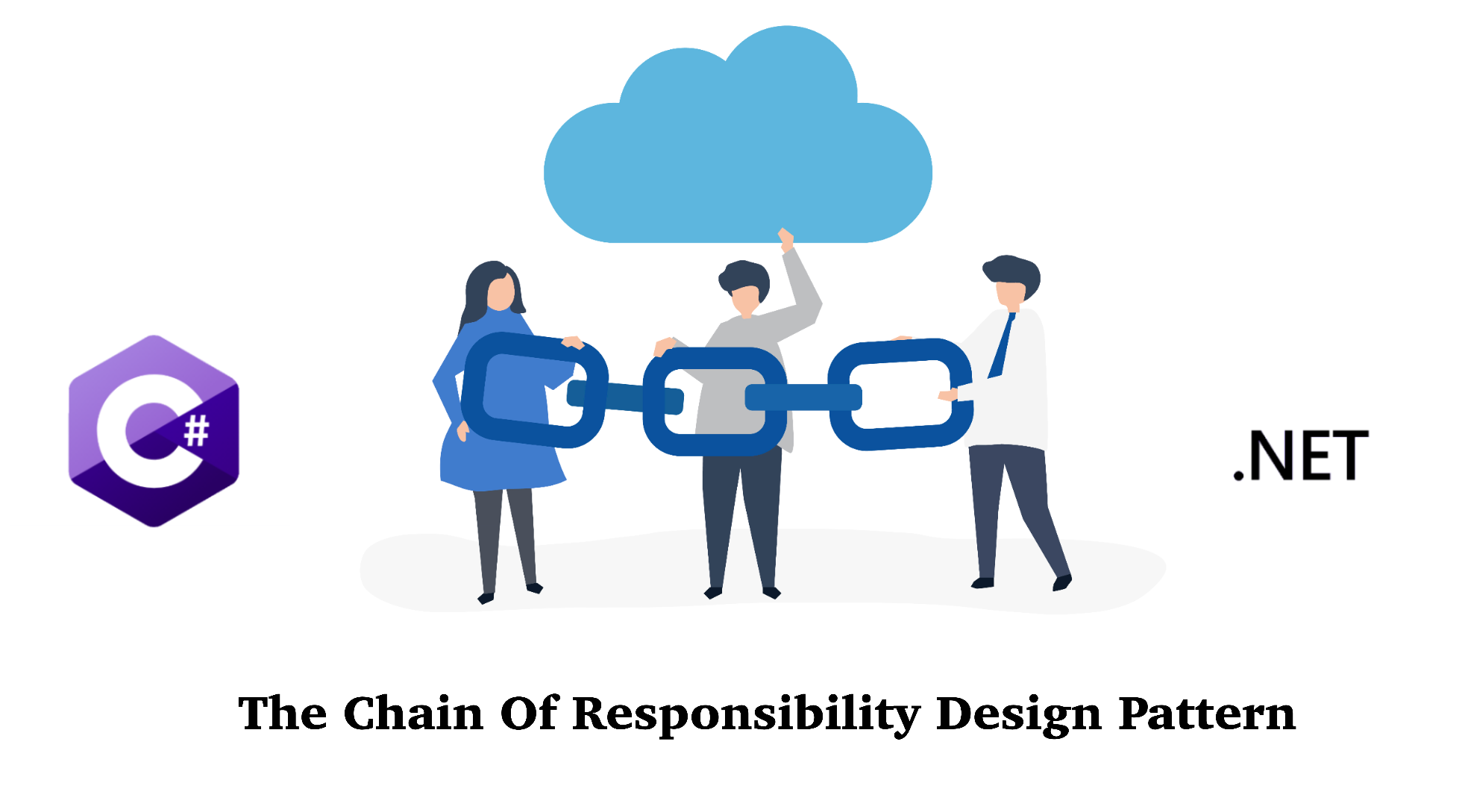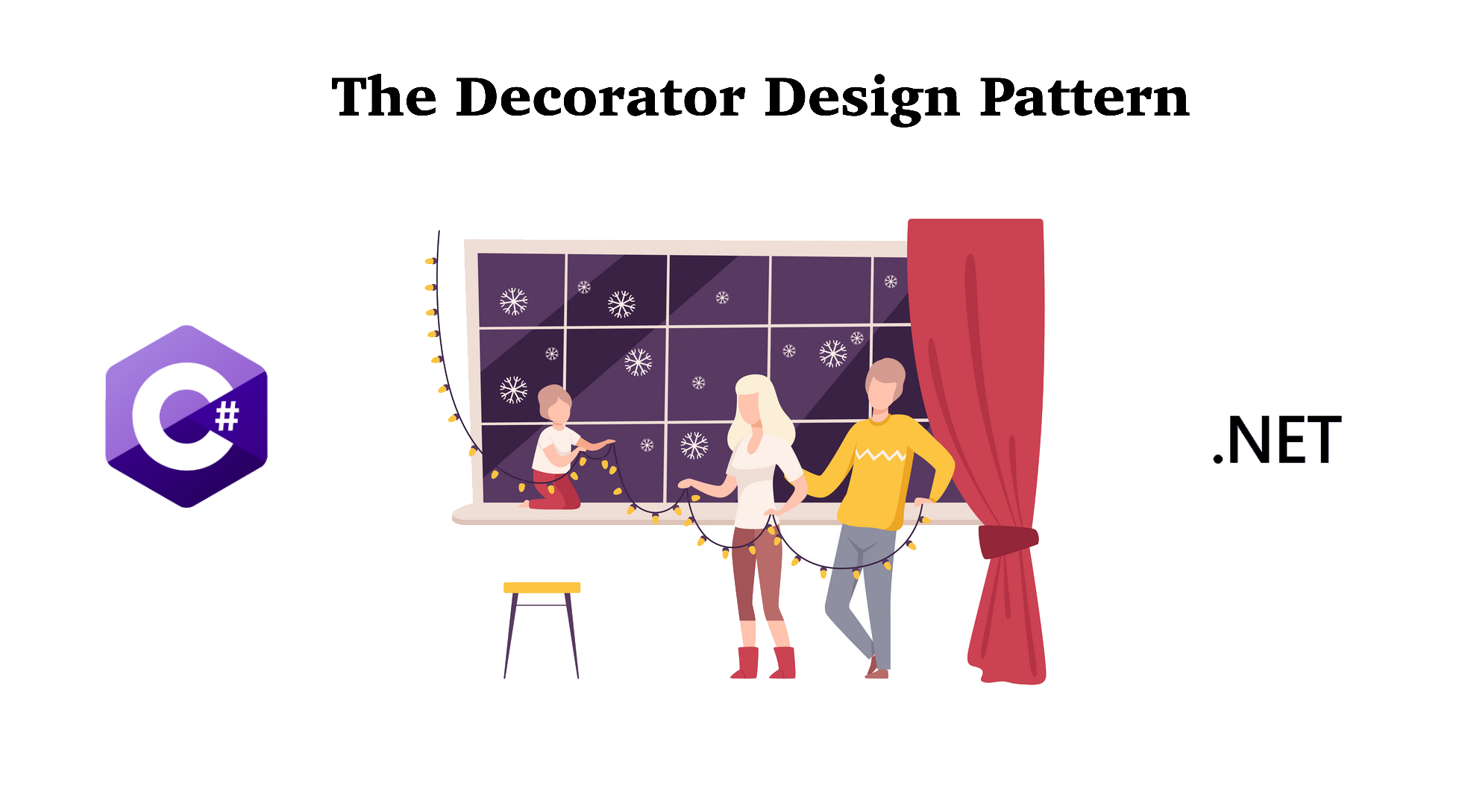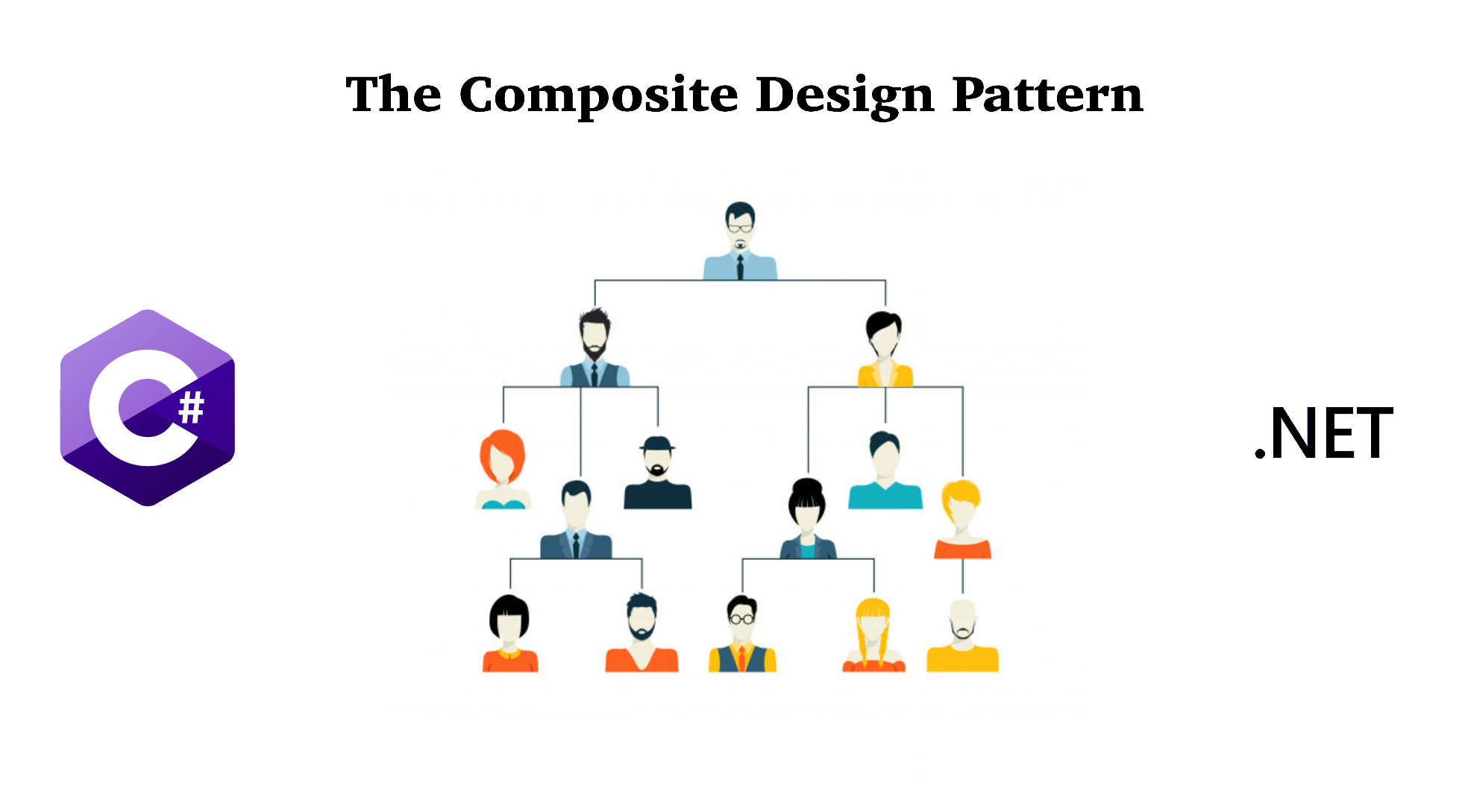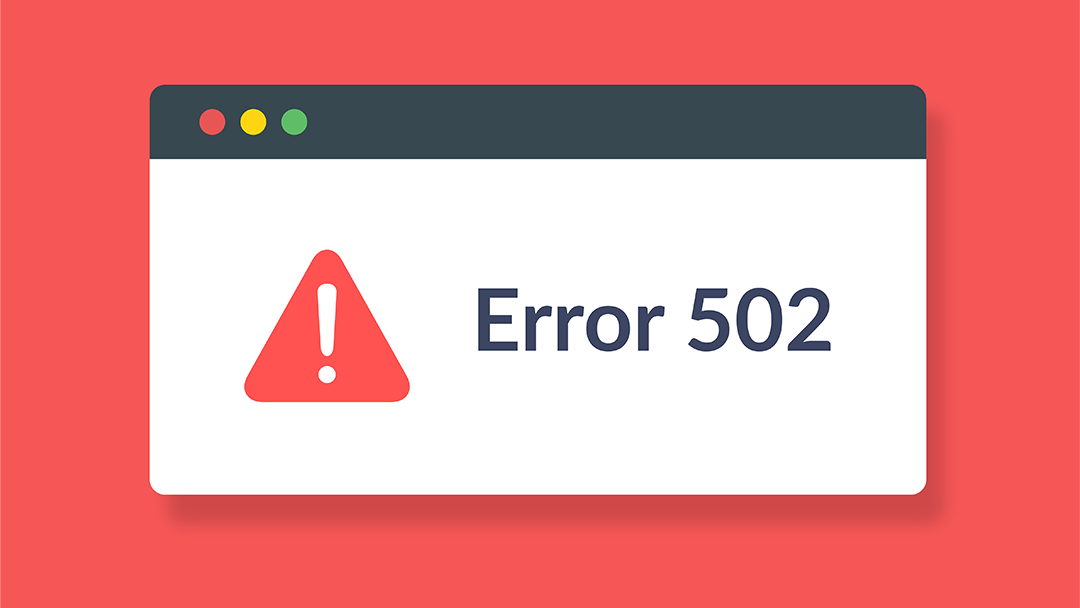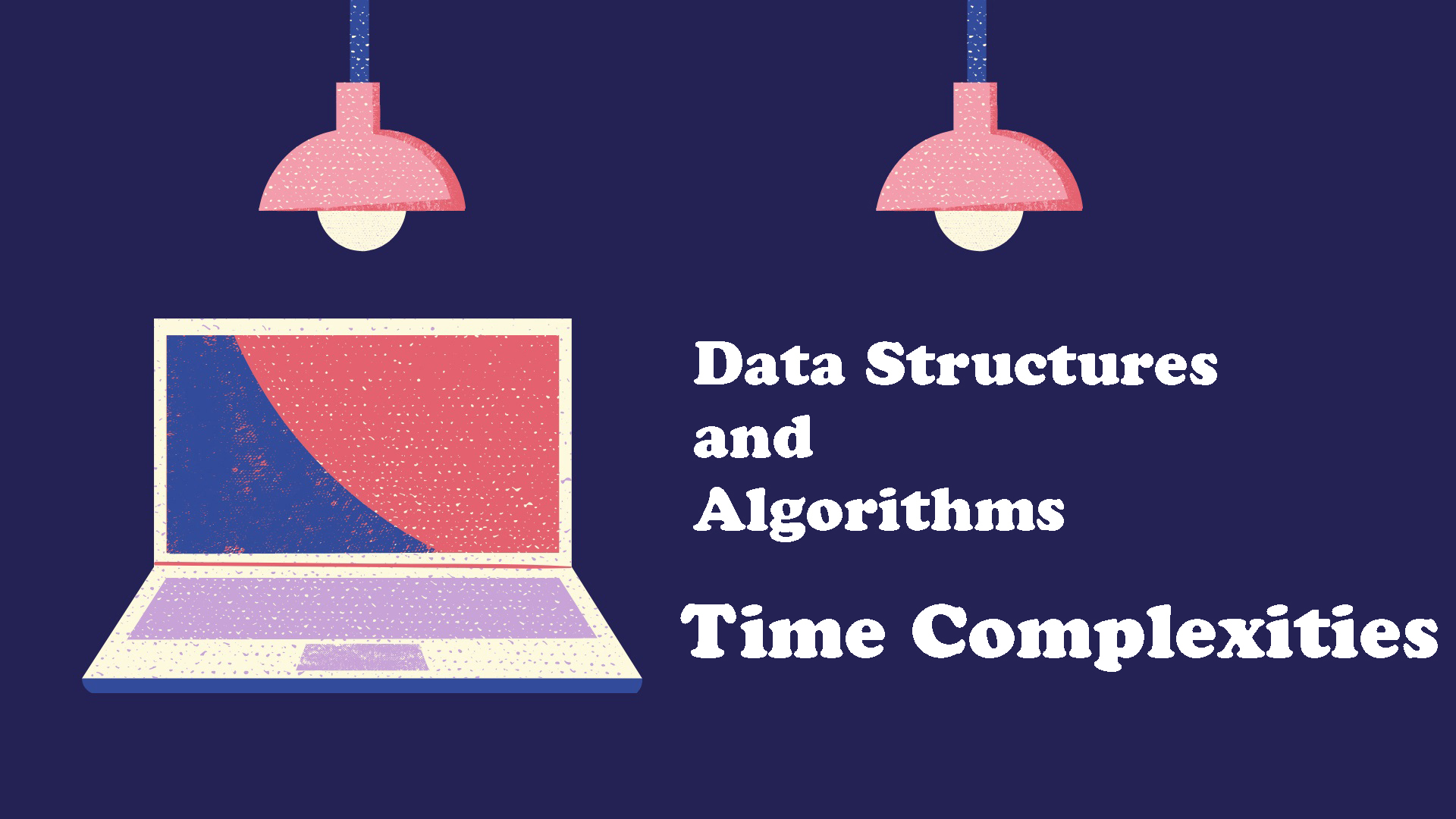After your website’s SSL is activated using Cloudflare, you may encounter 404 http error. Below is the screenshot of the error:
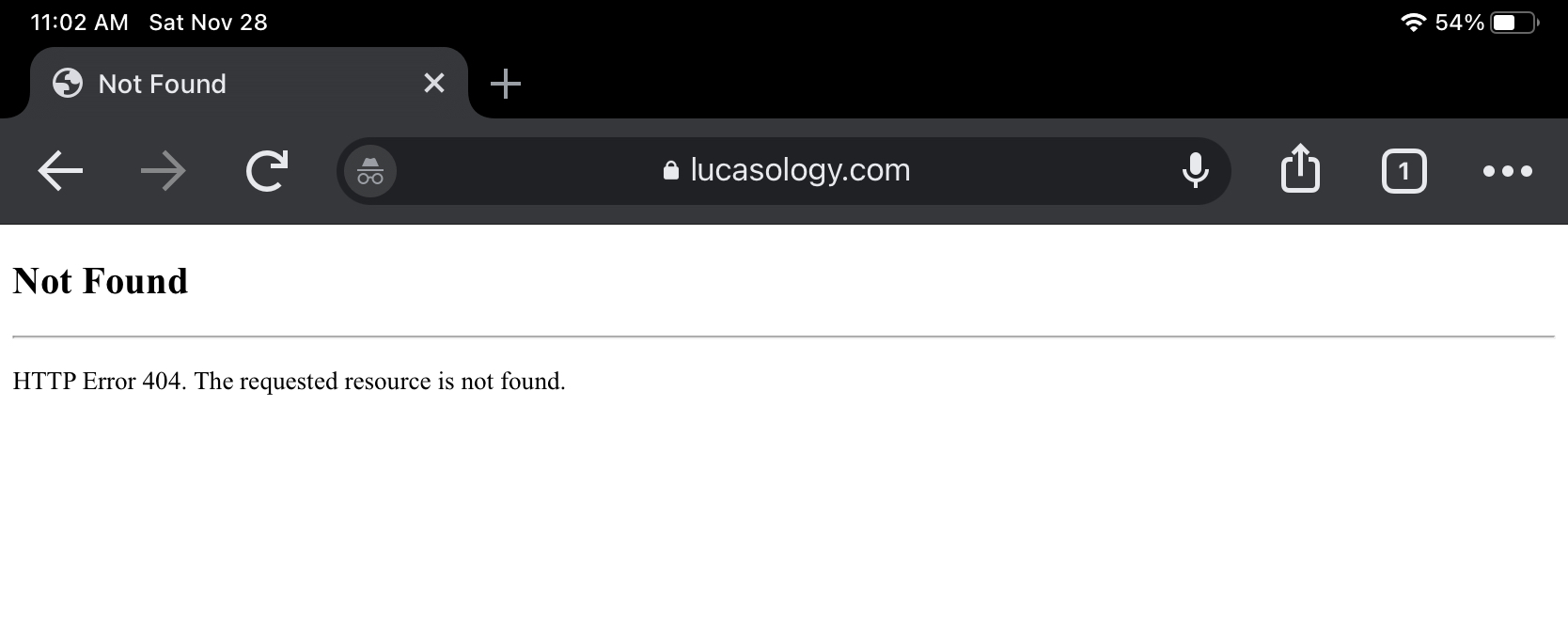
So, how to resolve this problem? See below:
Enable SSL in GoDaddy Window Hosting Plesk
You need to enable SSL from your GoDaddy server otherwise your website won’t be accessible. Go to GoDaddy > My Products > Web Hosting > Manage > Plesk Admin > Hosting Settings, check both checkboxes under Security and Apply.
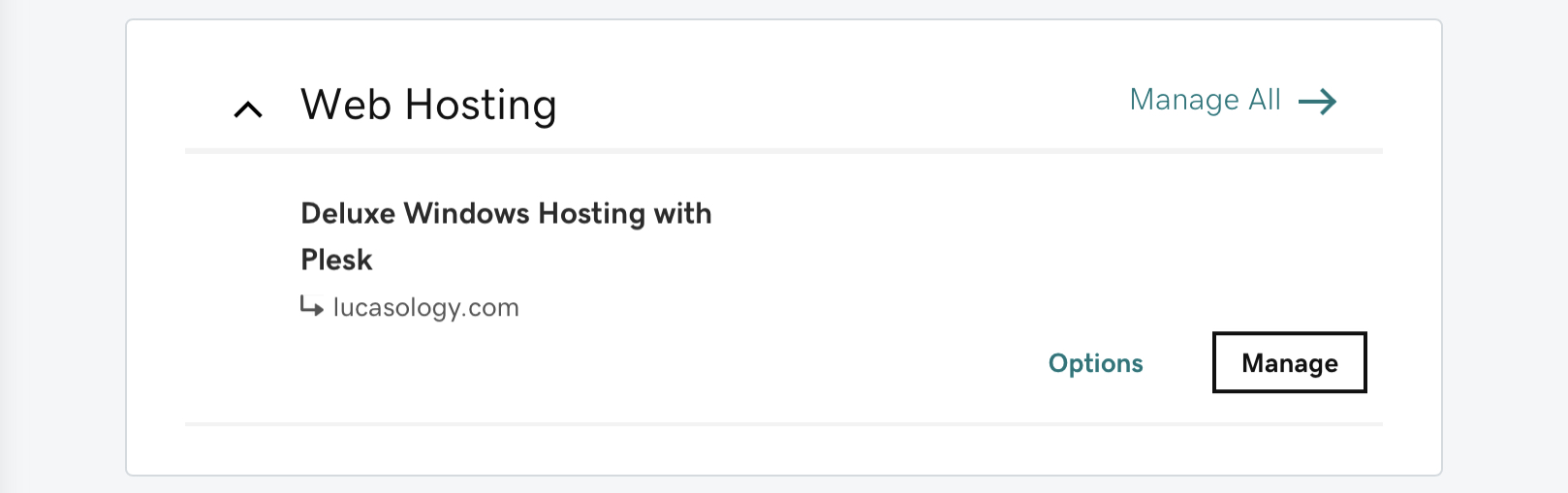
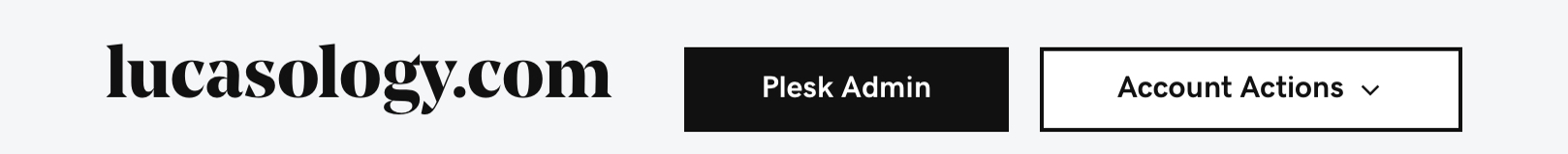
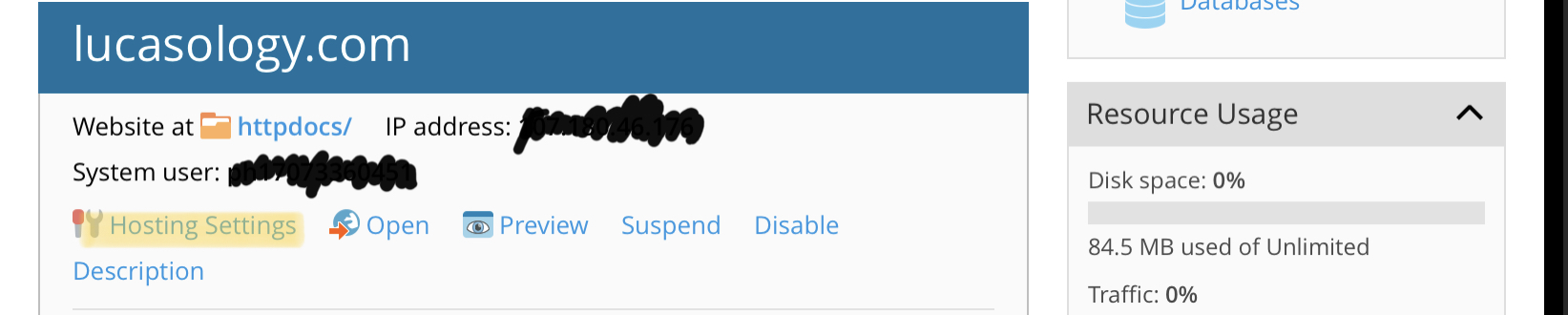
Check both checkboxes under Security
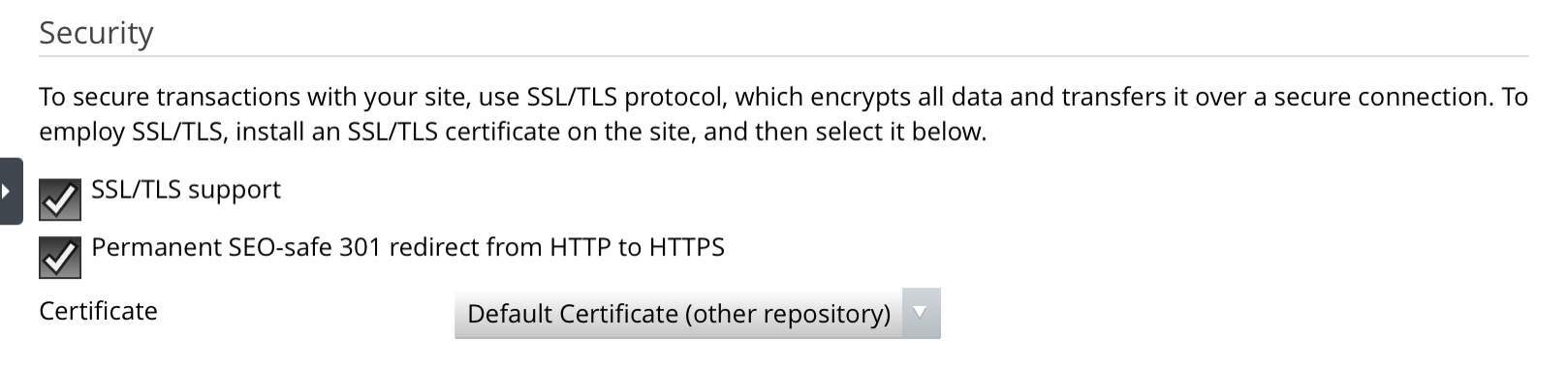
Click on Apply and then Ok to save the settings. Go to your website again, the problem should be resolved.