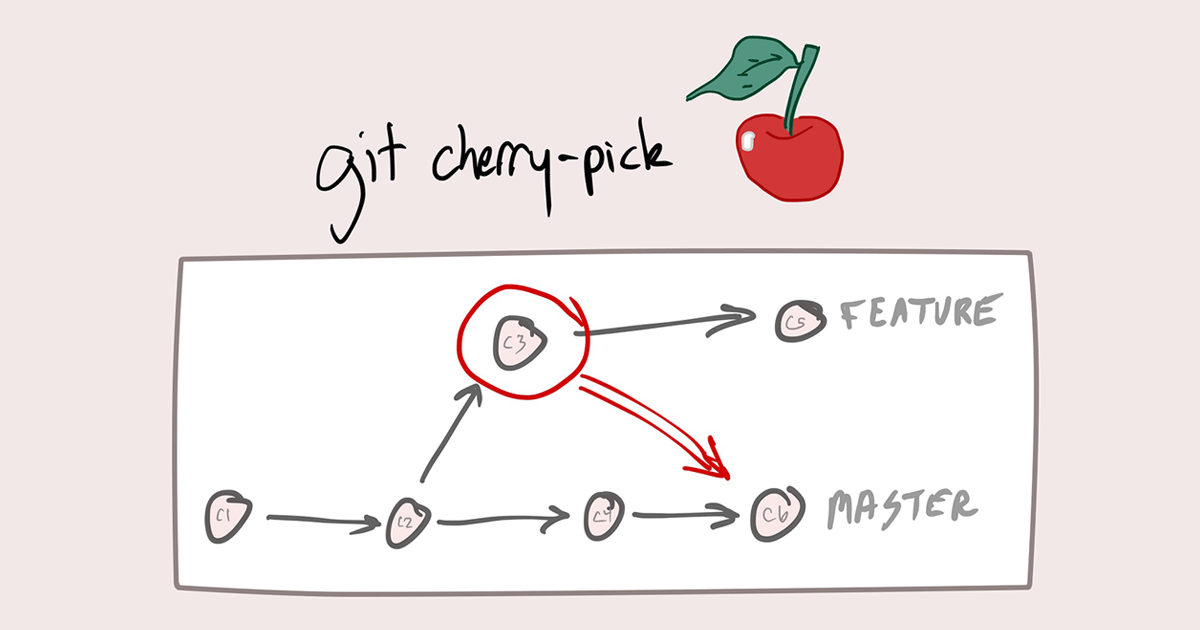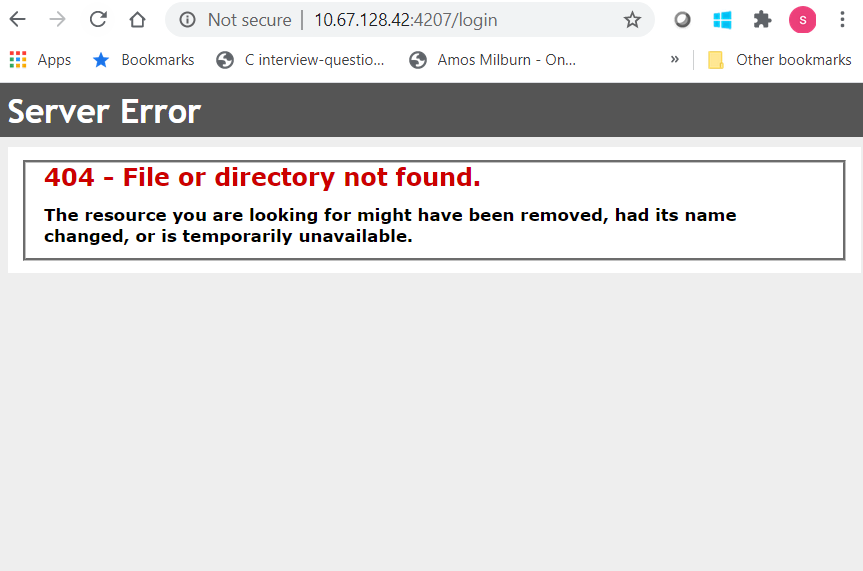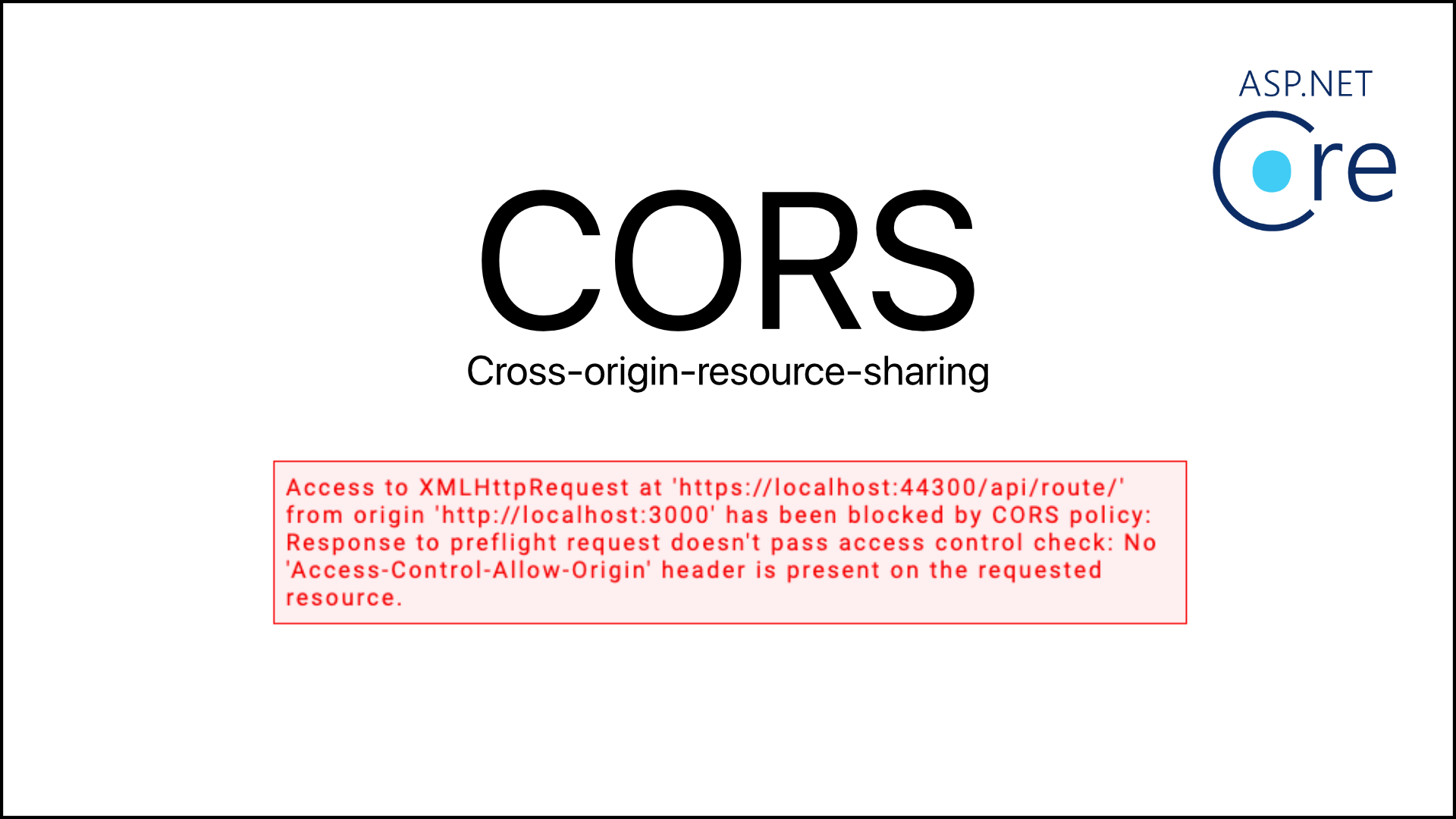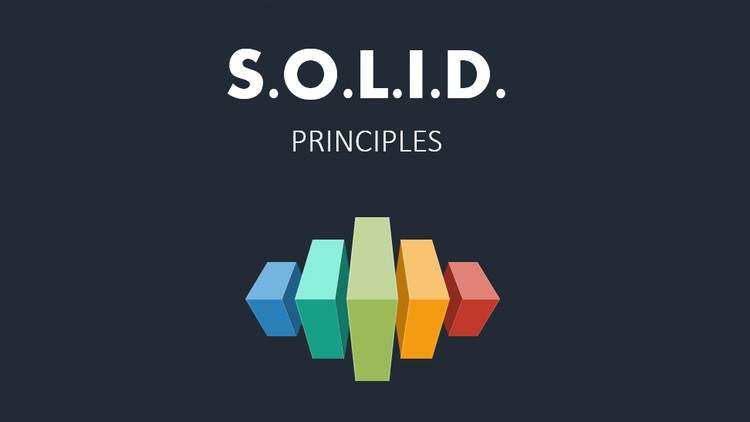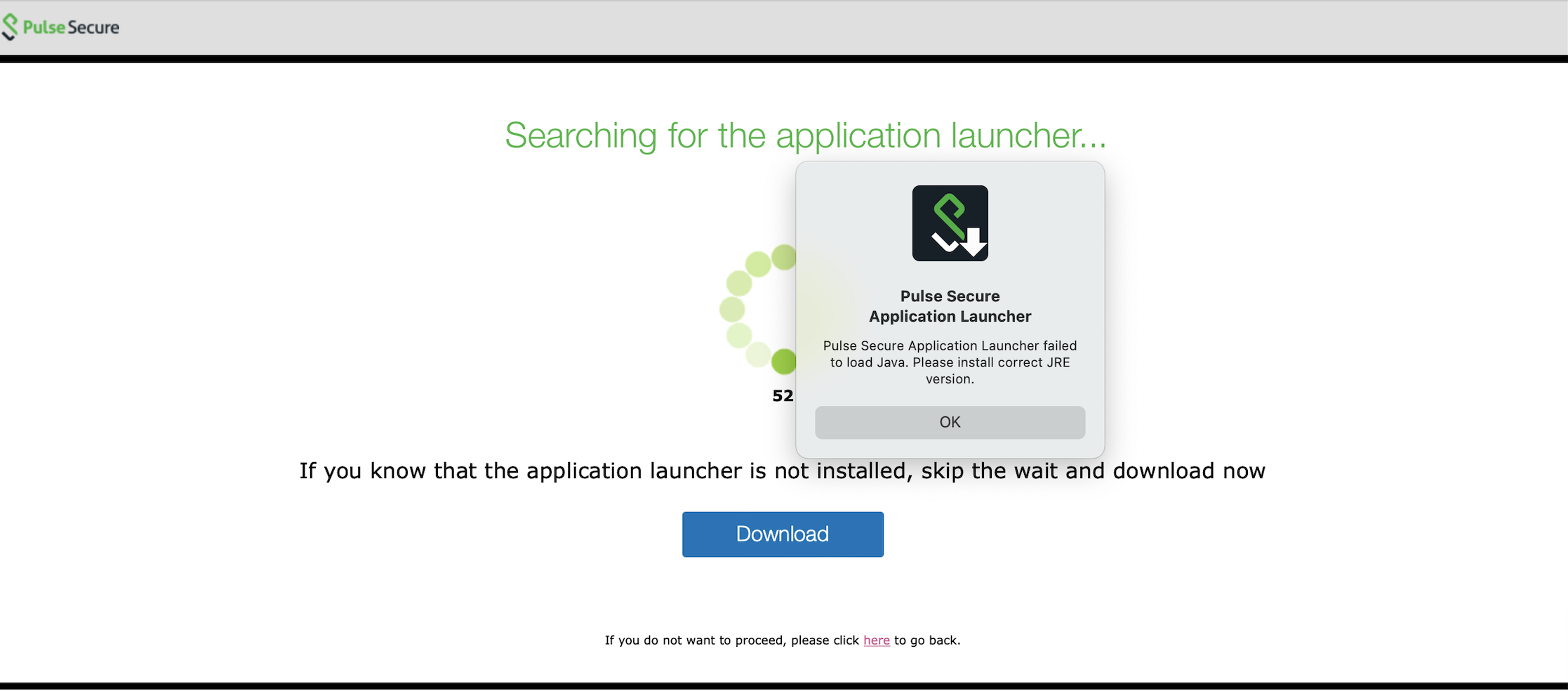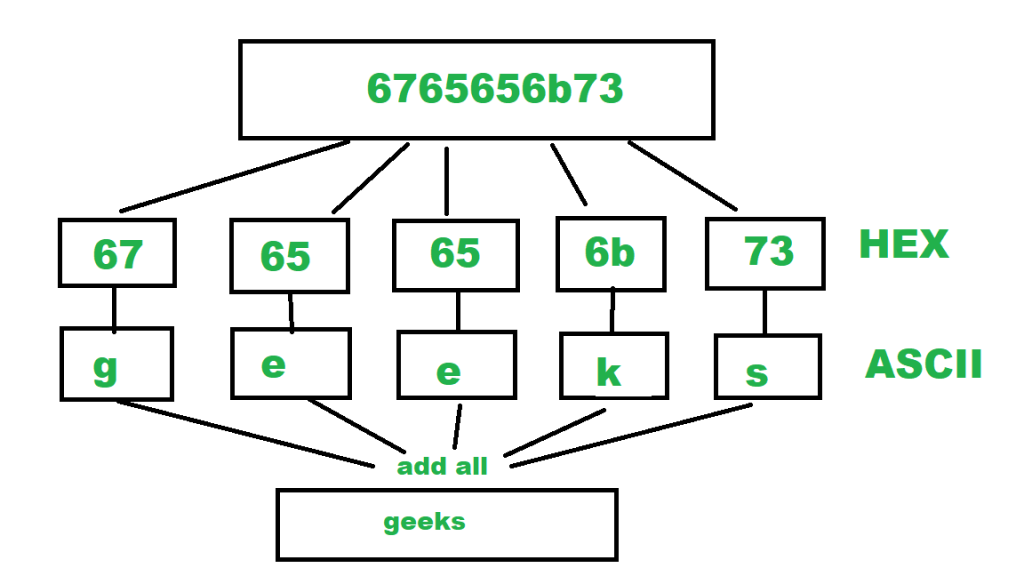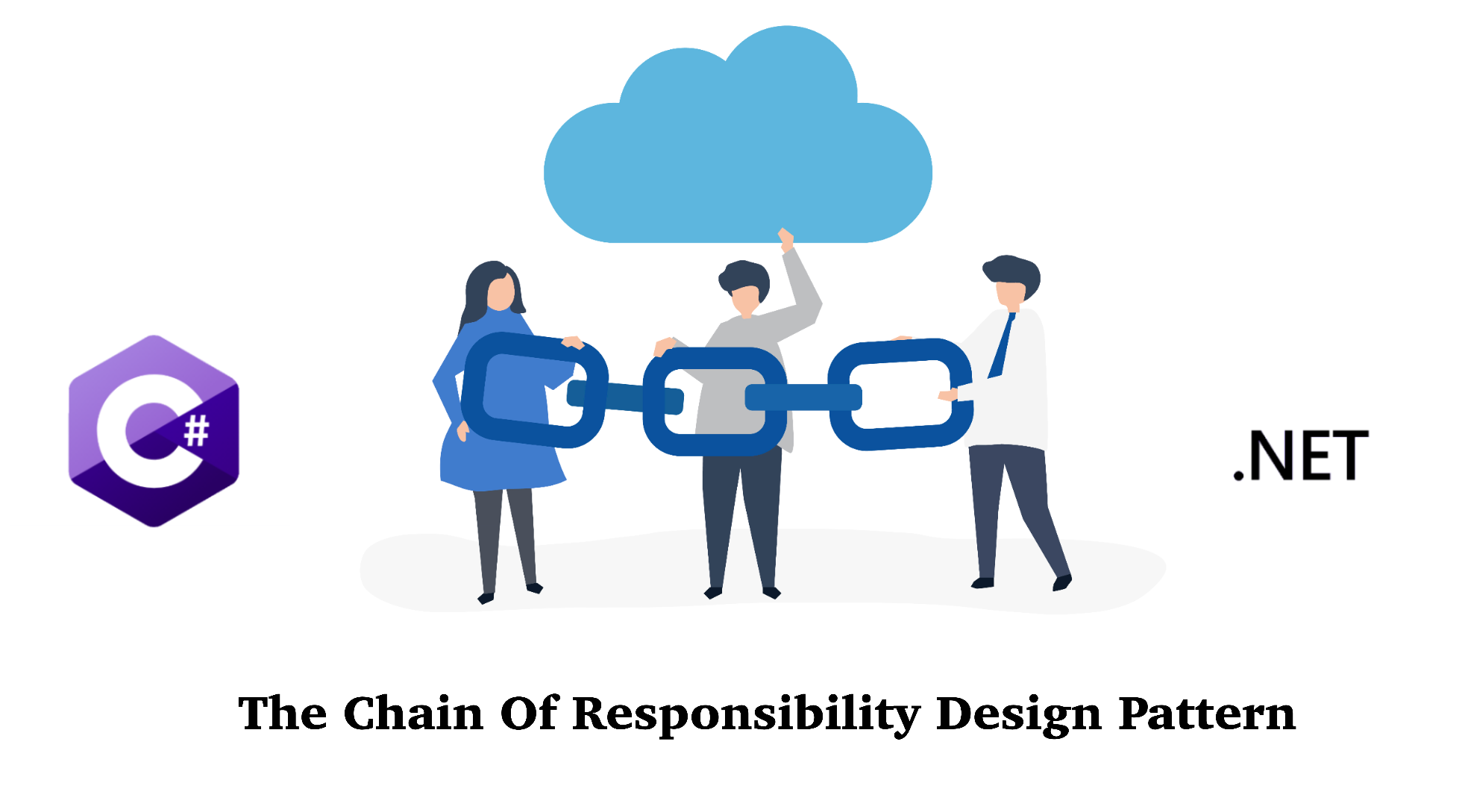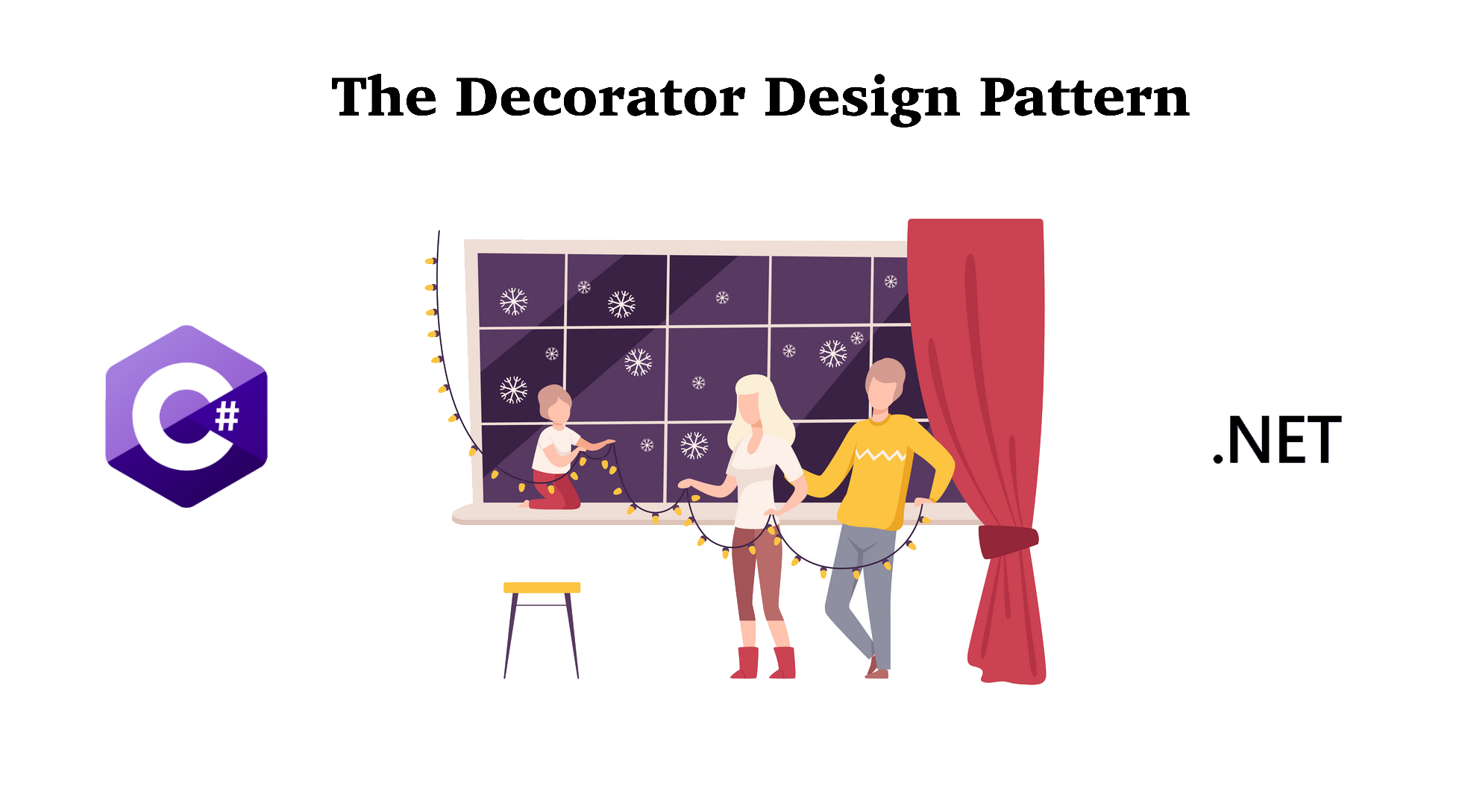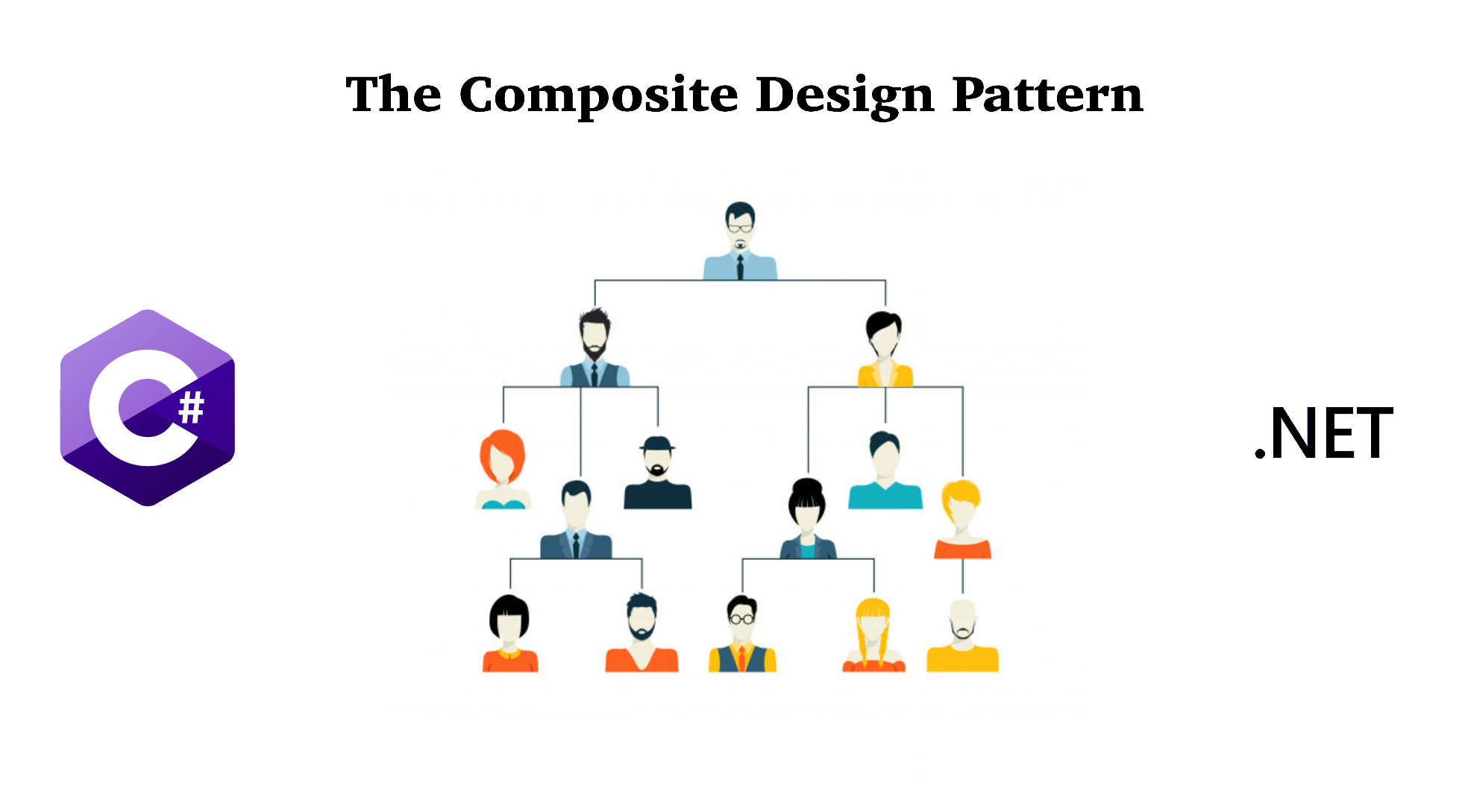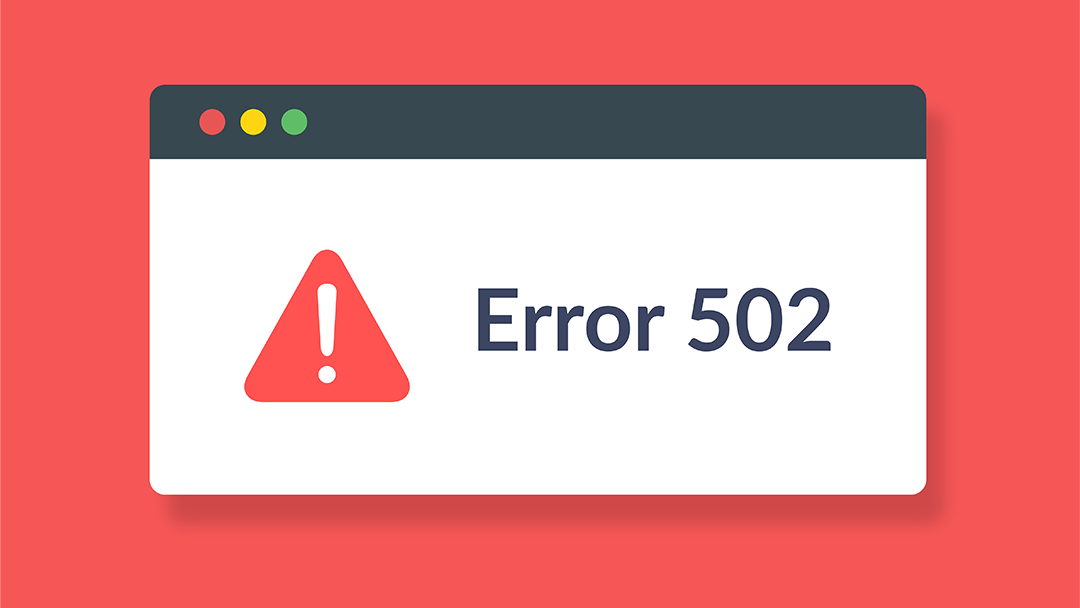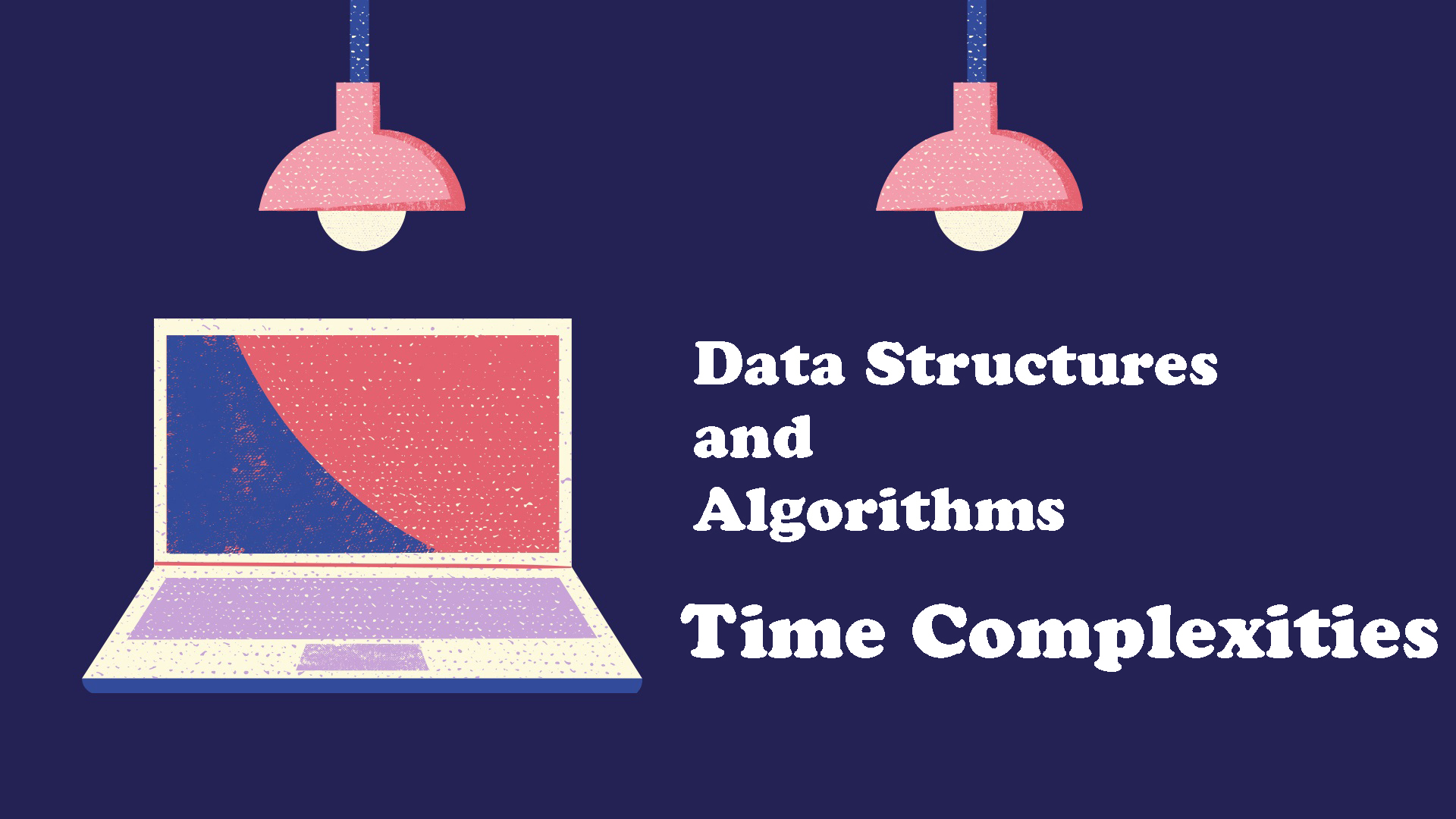When I tried to publish the first time without modifying the publish profile file, I encountered the certificate validation error. Below is the details of the error message:
Connected to the remote computer ("XXXXXXXXX") using the specified process ("Web Management Service"), but could not verify the server's certificate. If you trust the server, connect again and allow untrusted certificates.
How to resolve the Certification Validation Error?
1. Step 1:Open the Publish Profile xml file under Properties\PublishProfile folder

2. Step 2: Add below xml tag inside PropertyGroup
<PropertyGroup>
<AllowUntrustedCertificate>True</AllowUntrustedCertificate>
</PropertyGroup>Save the file and then publish the website again, the issue will be resolved.