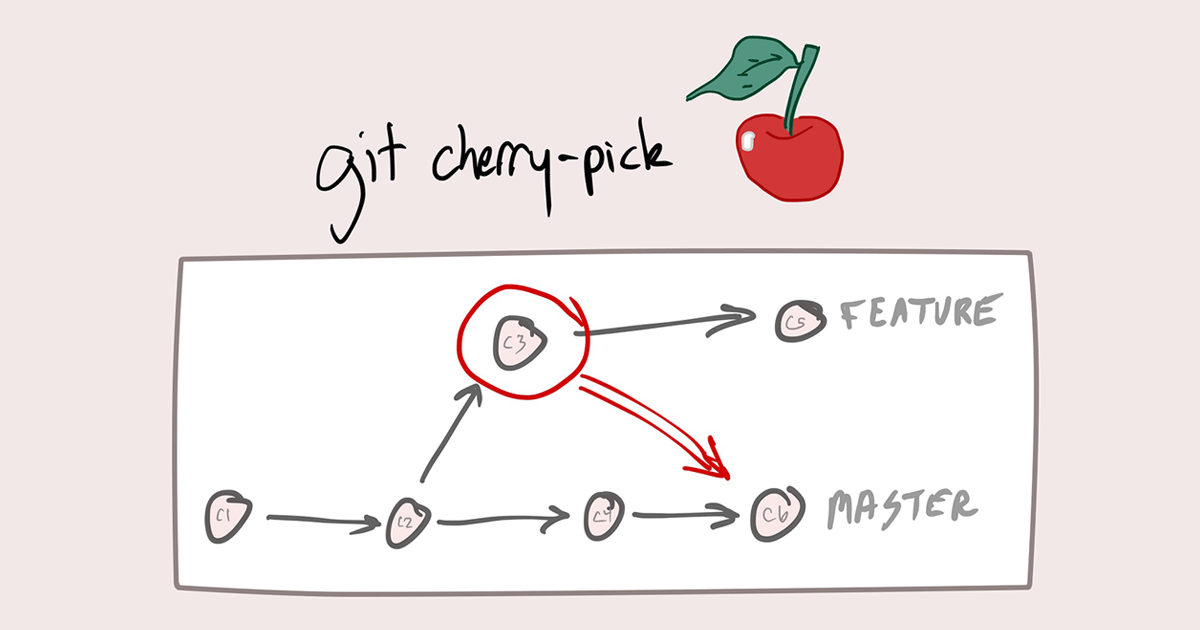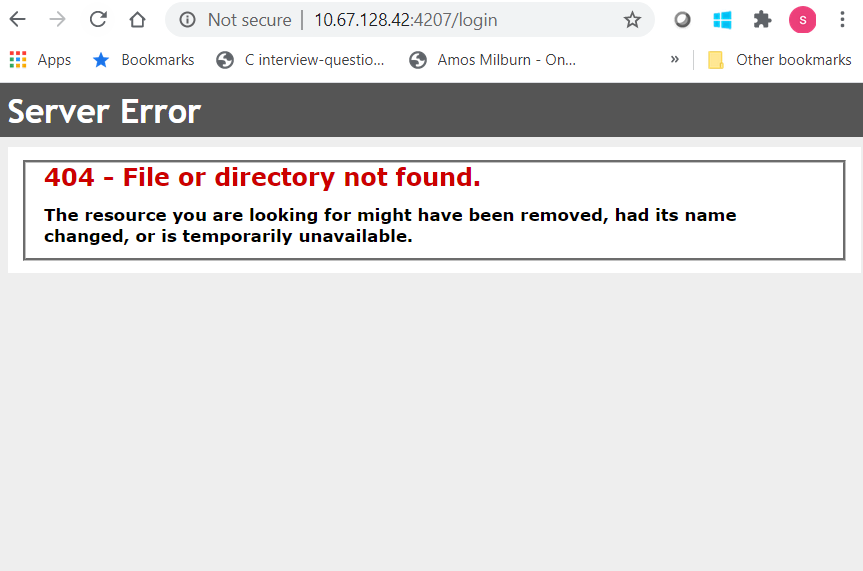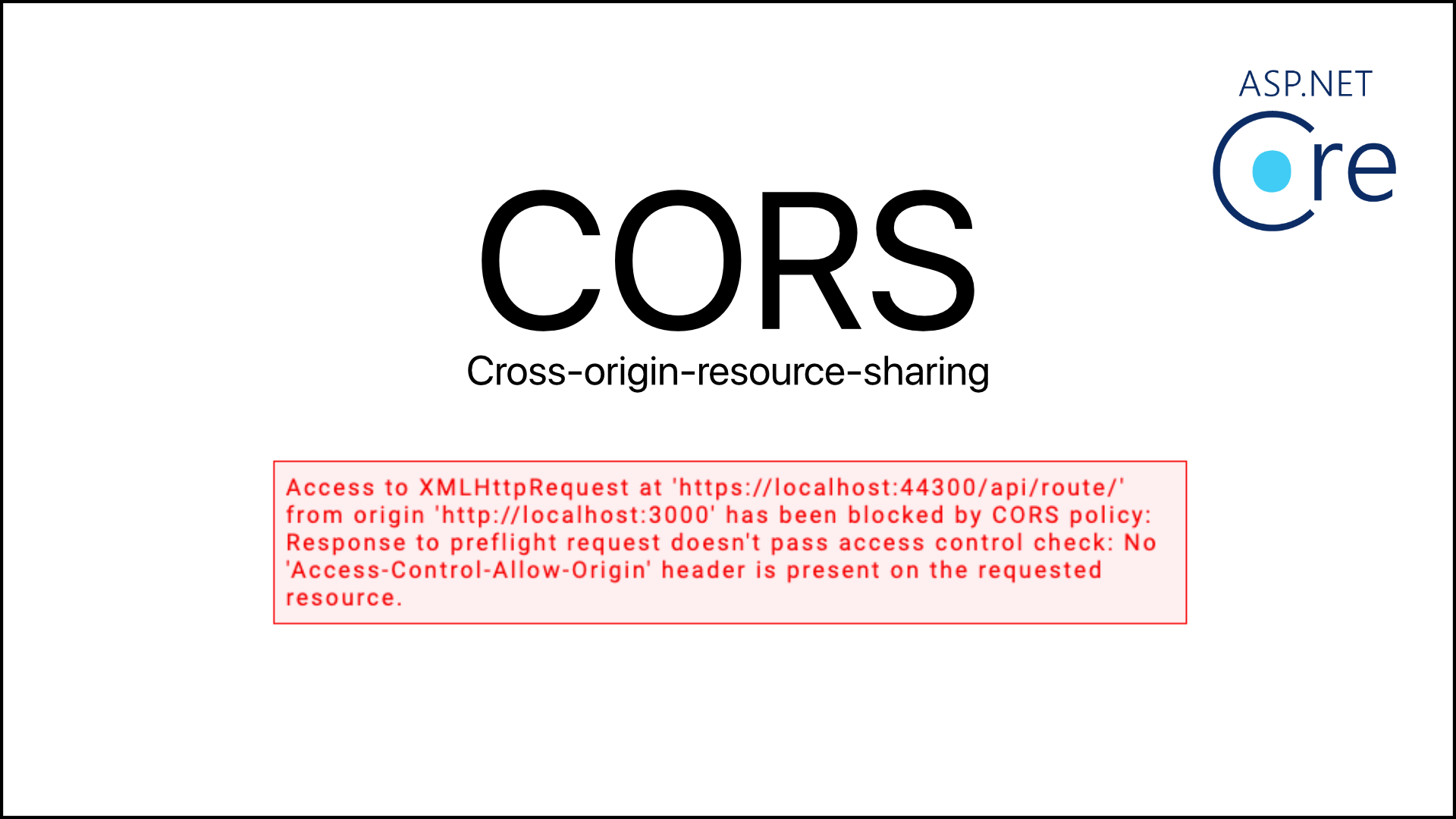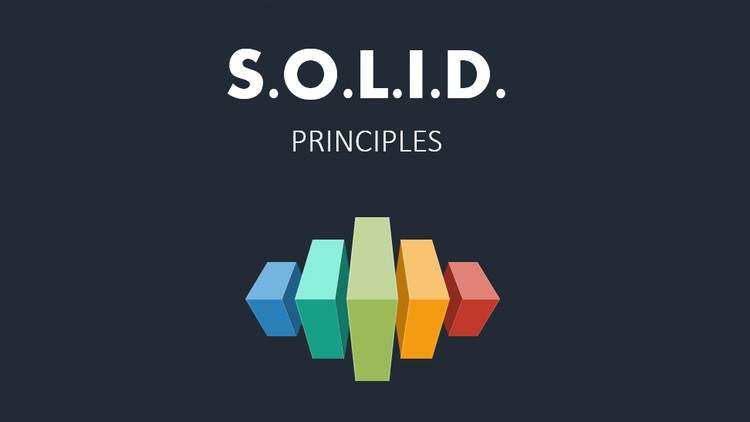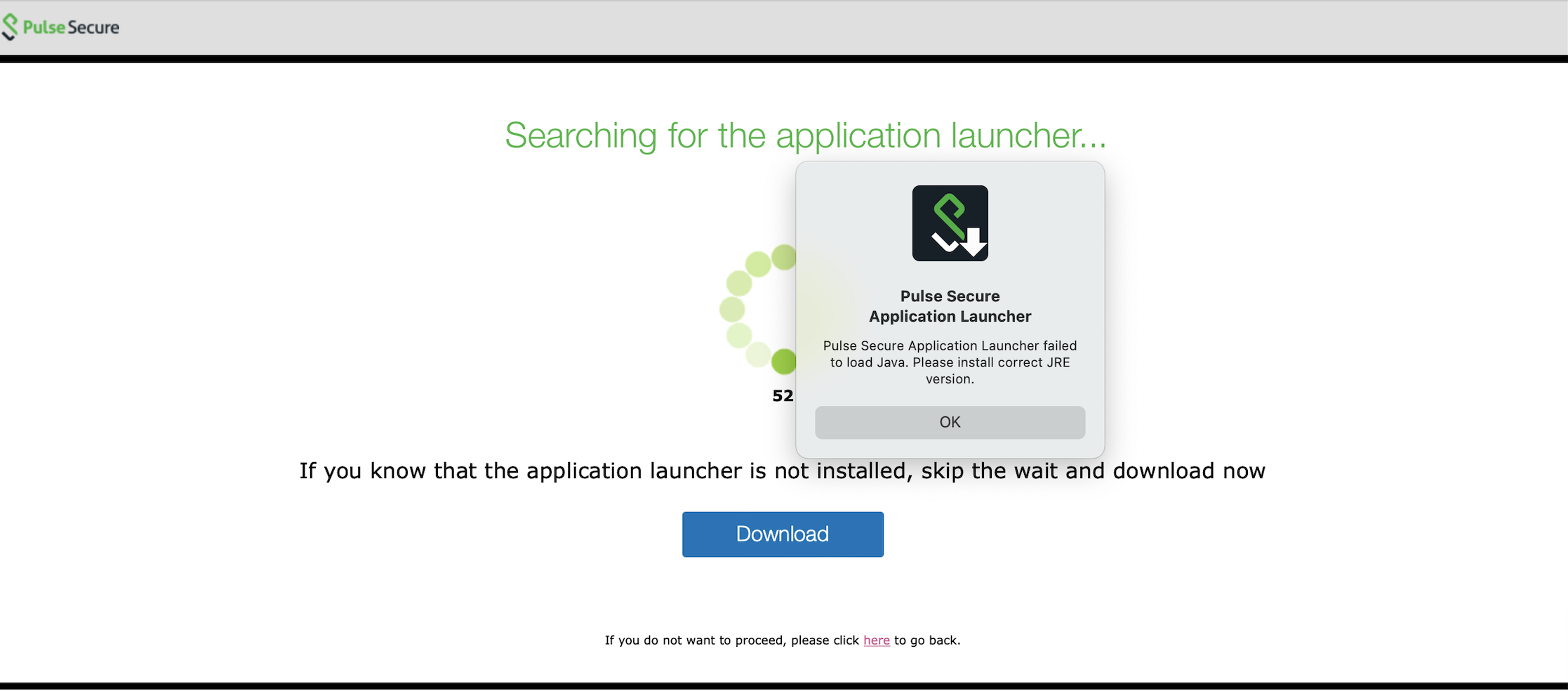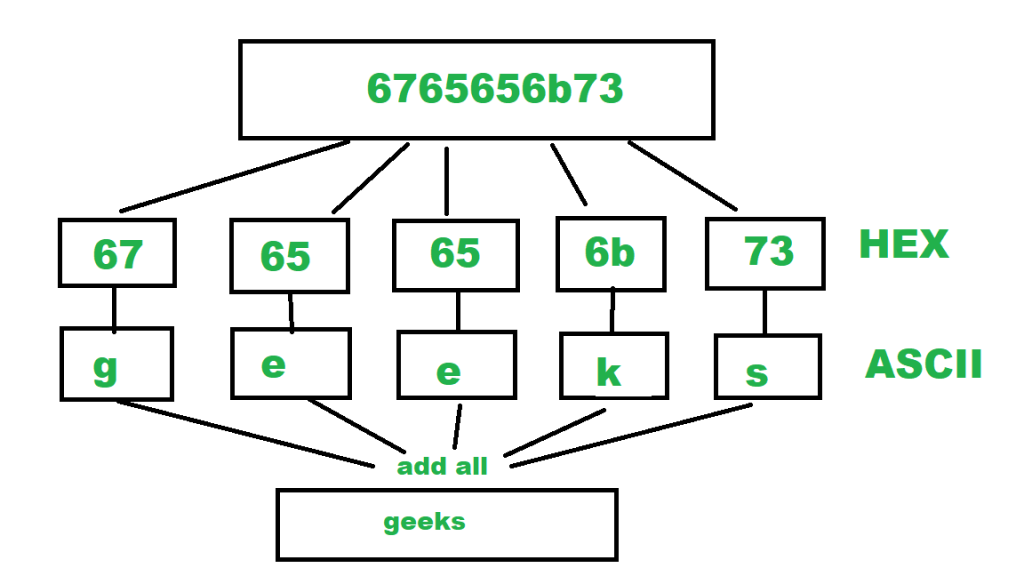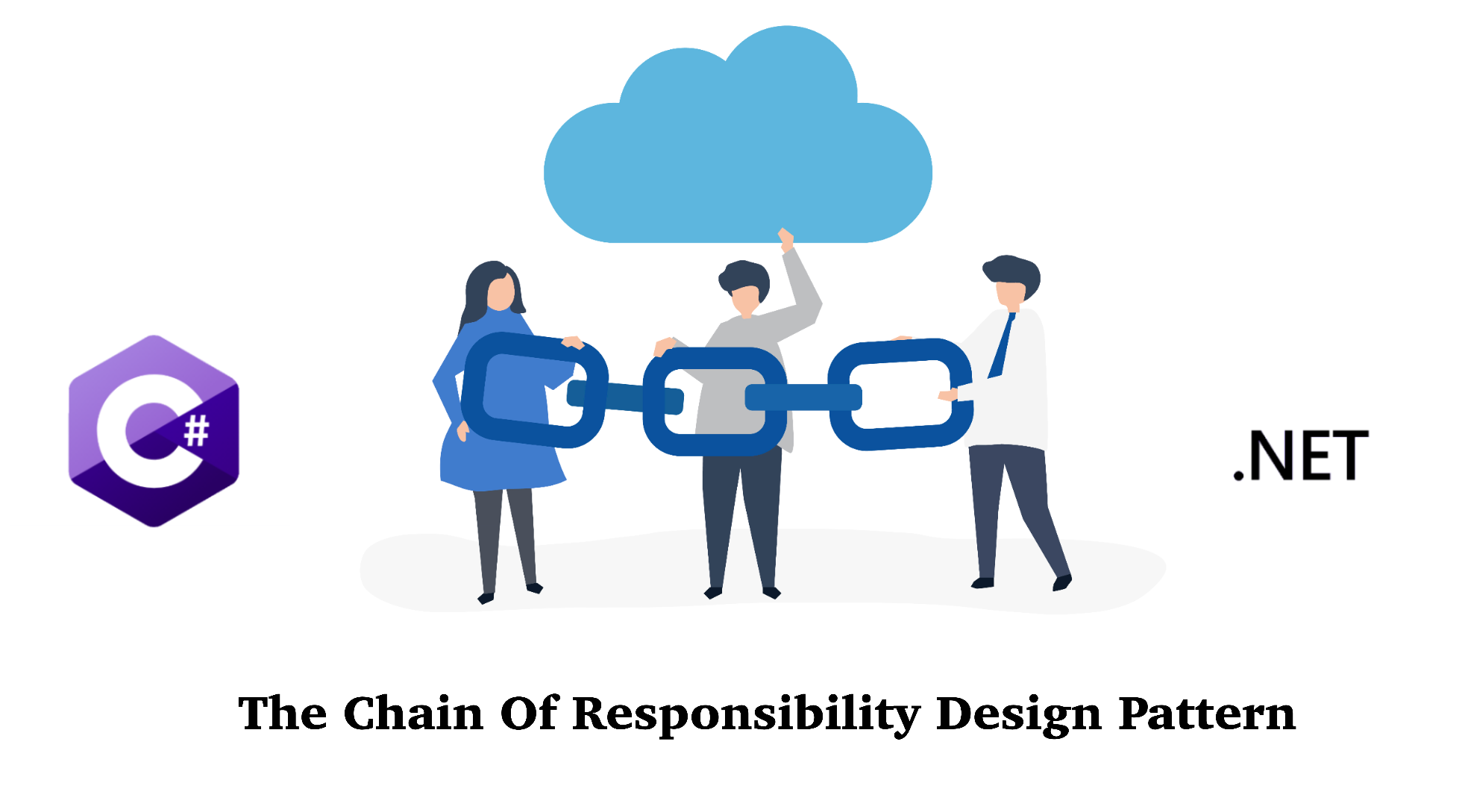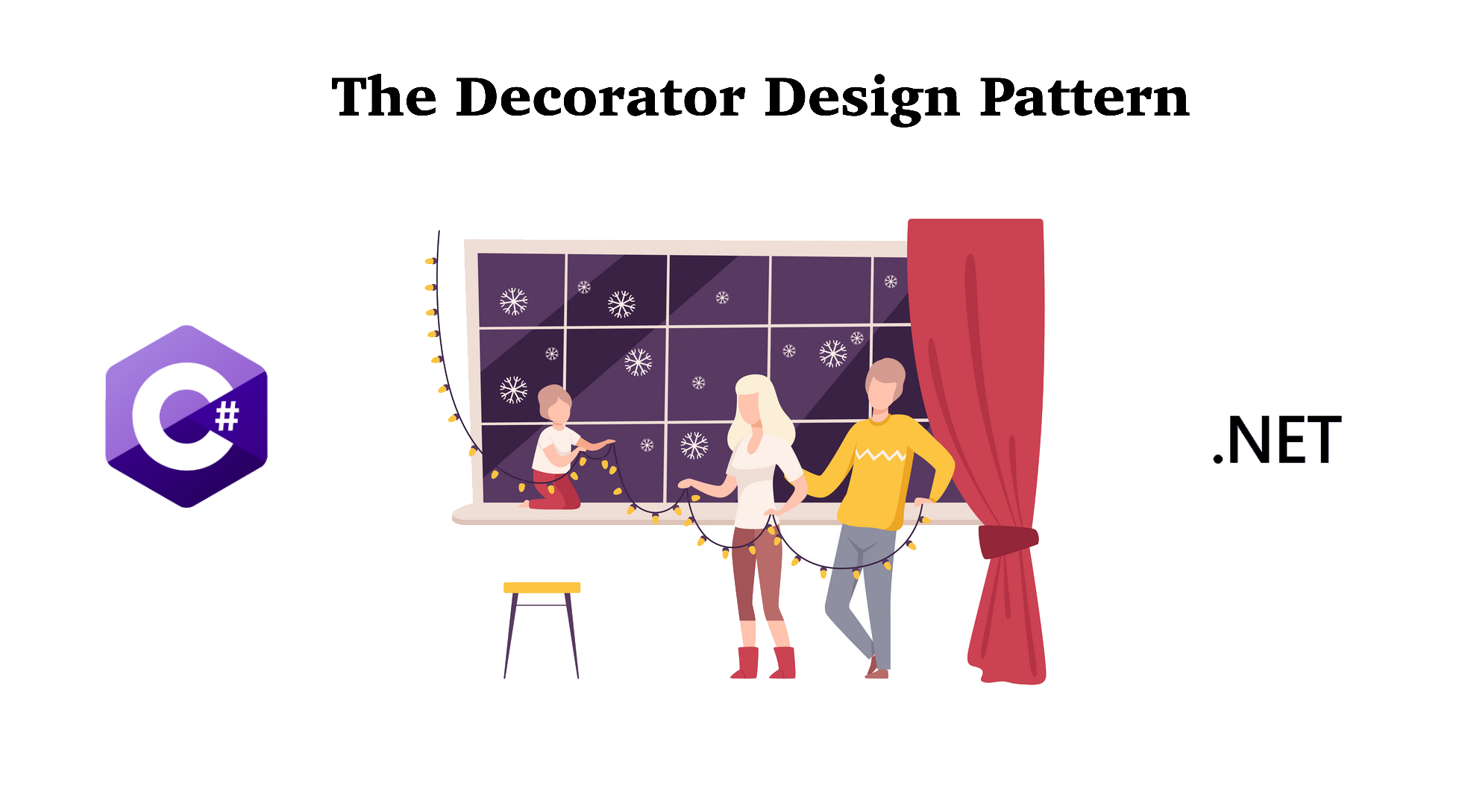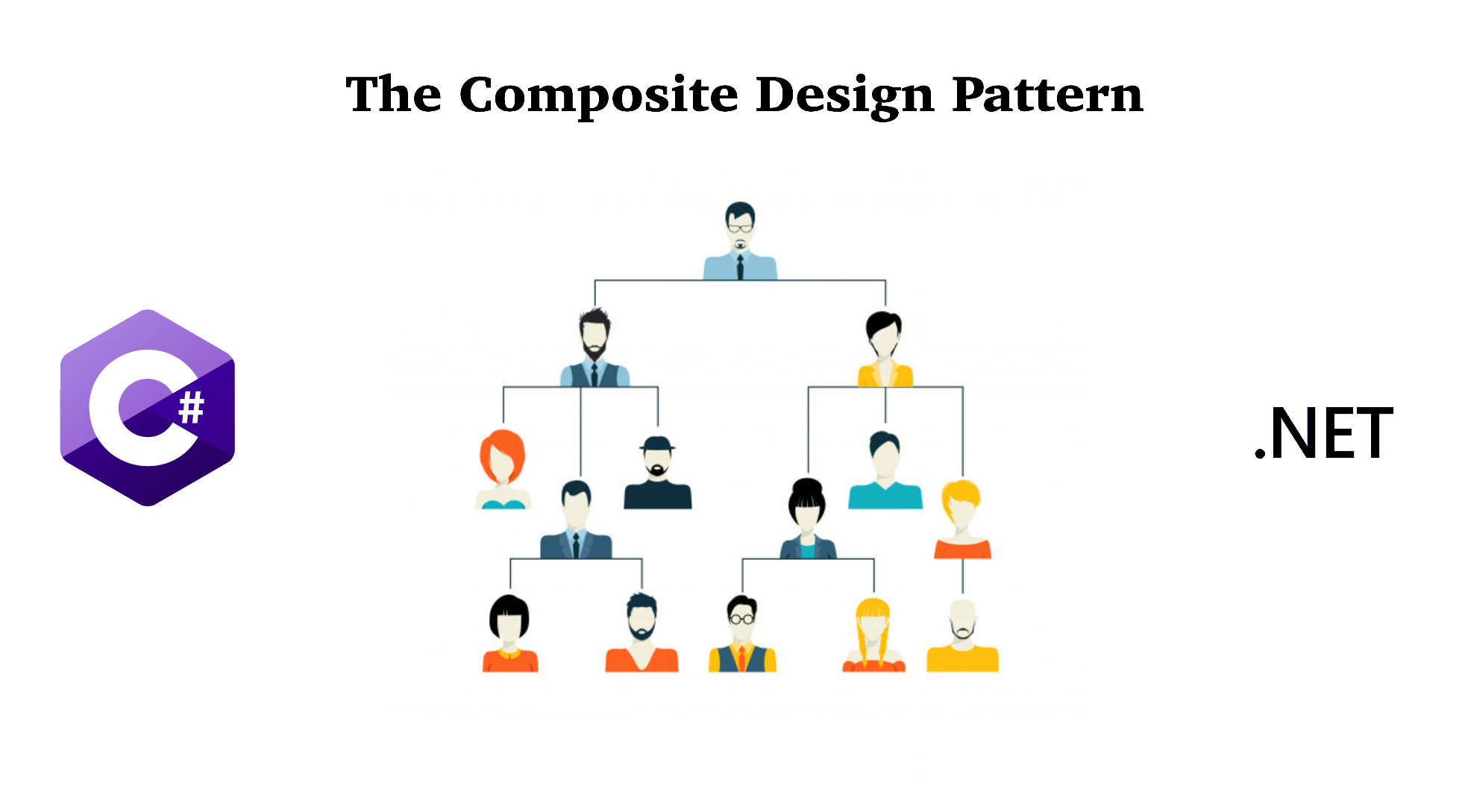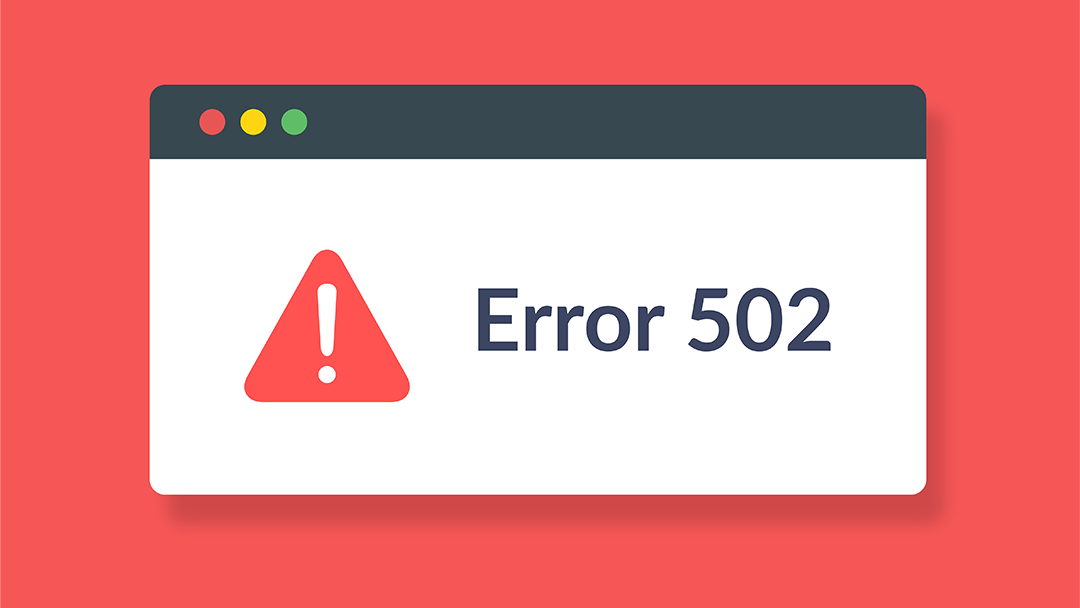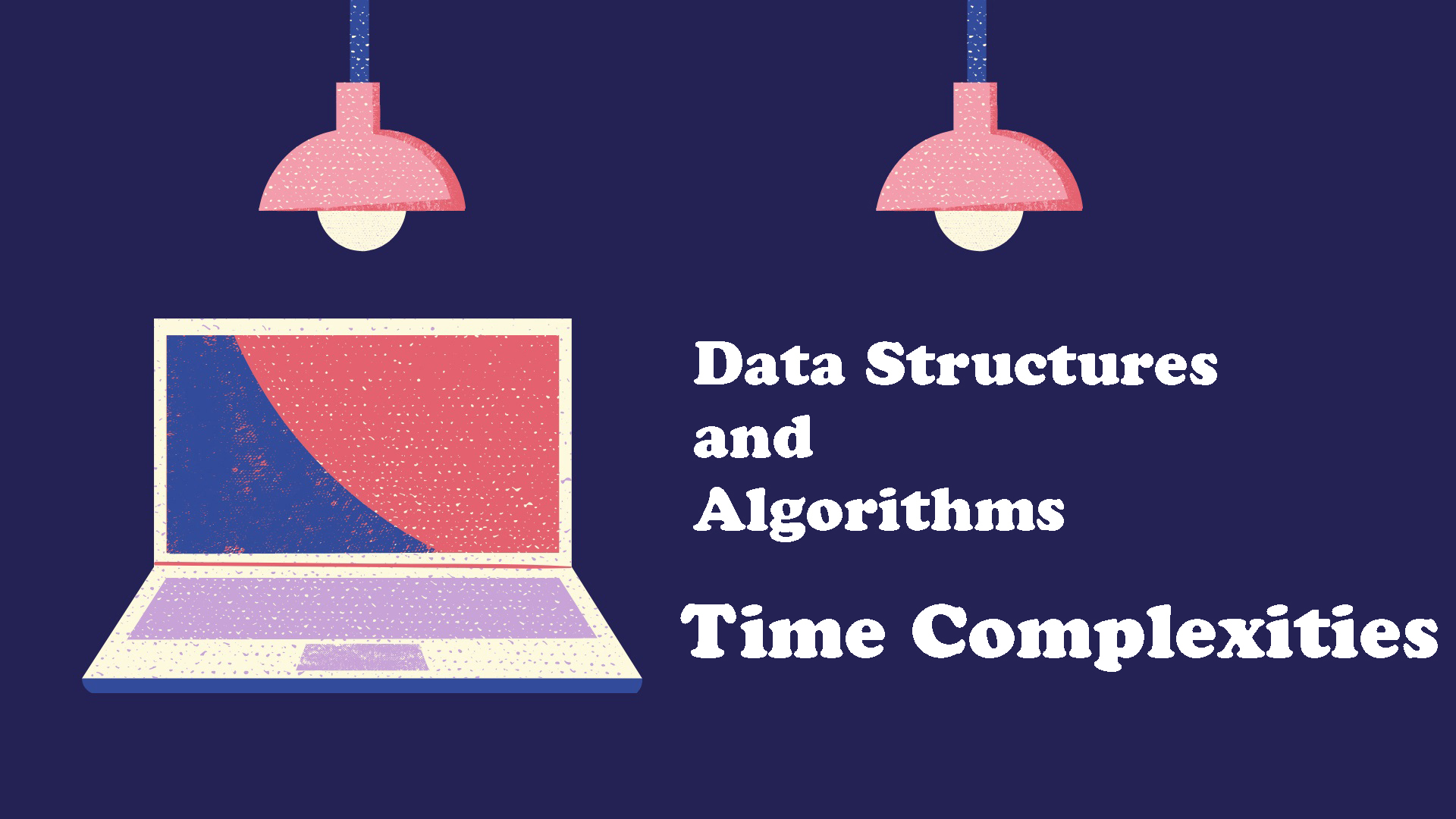Search Engine Optimization (SEO) is the most important thing if you own, manage, monetize, or promote online content with Google. The website you have may be smaller or bigger than mine and provide different content, but the optimization that we are going to implement should apply to all types of website.
Google doesn’t require you to submit your site to their system to appear in the search results. However, you can help Google to find your site faster by using Google Search Console and Structured Data.
Google Search Console is a place for you to submit the sitemap of your website to Google. The console improves your performance on Google search by indexing your site and alerting if there is any issue from your sire and suggesting how to fix it.
Here is how you submit your site to Google Search Console:
1. Step 1: Register Google Search Console
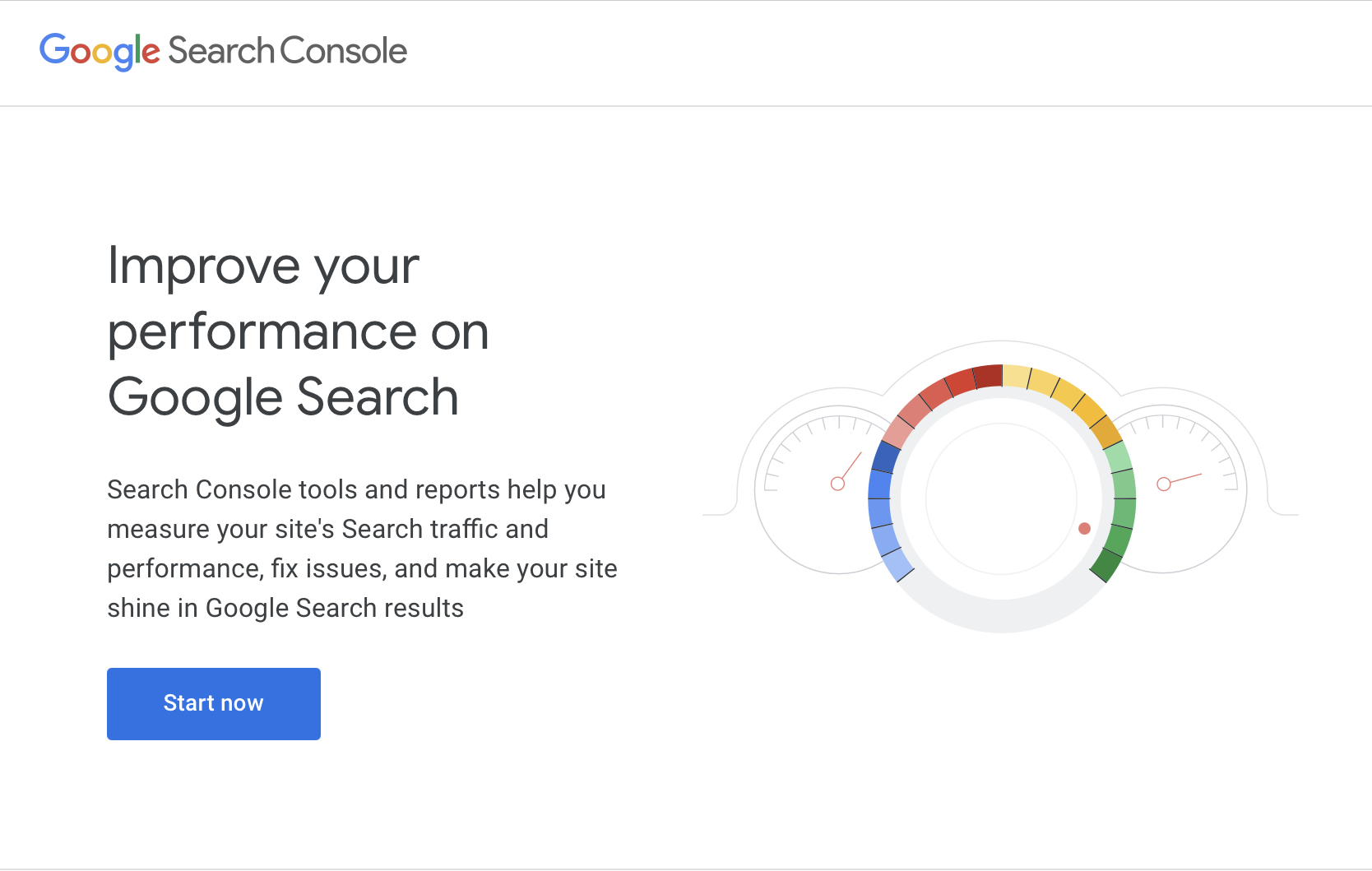
2. Step 2: Submit your site name
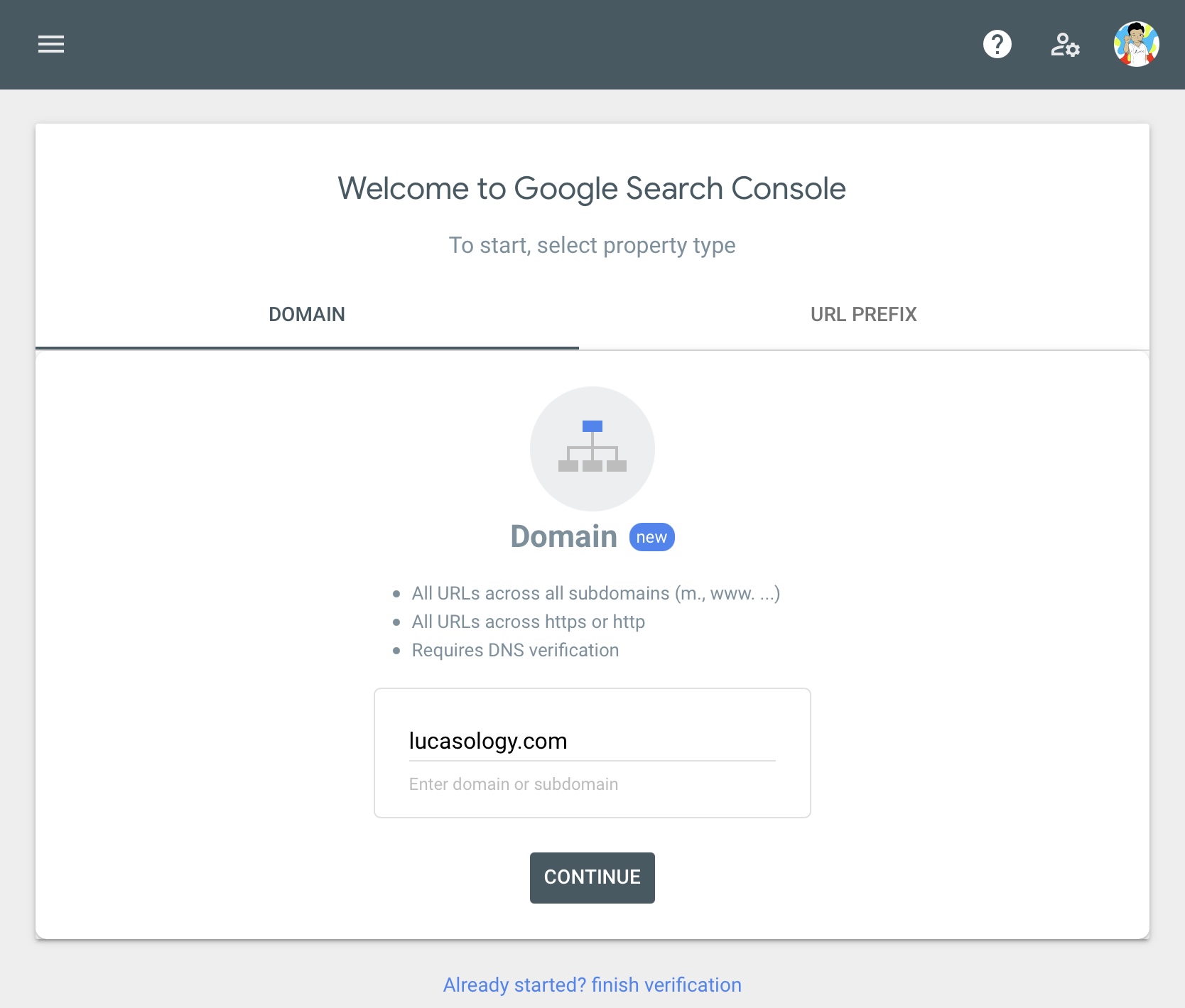
3. Step 3: Verify your domain ownership
You need to follow the instruction to verify your domain ownership.
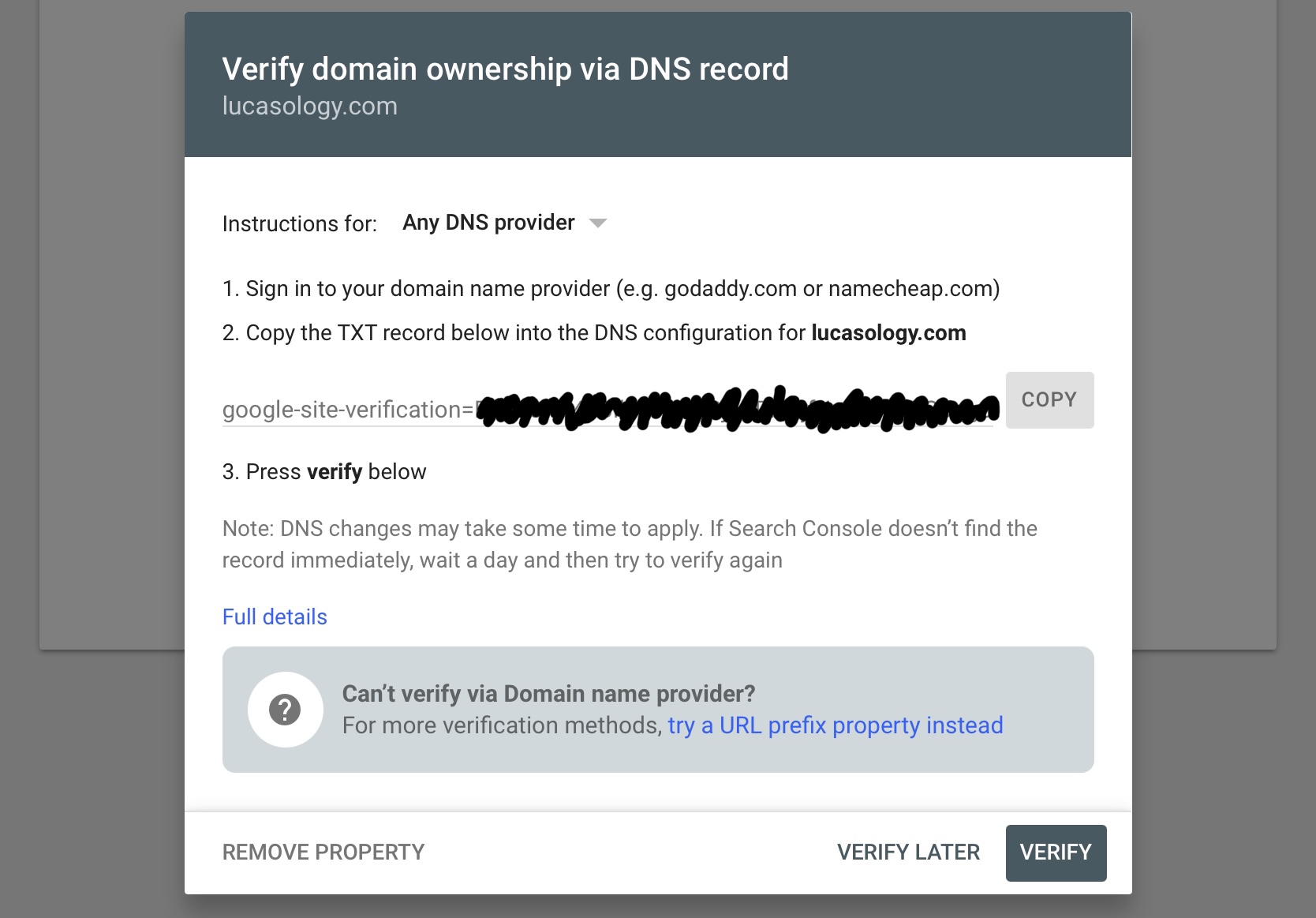
Go to your domain provider to add TXT record as instruction. I’m using Cloudflare so I will go there to update.
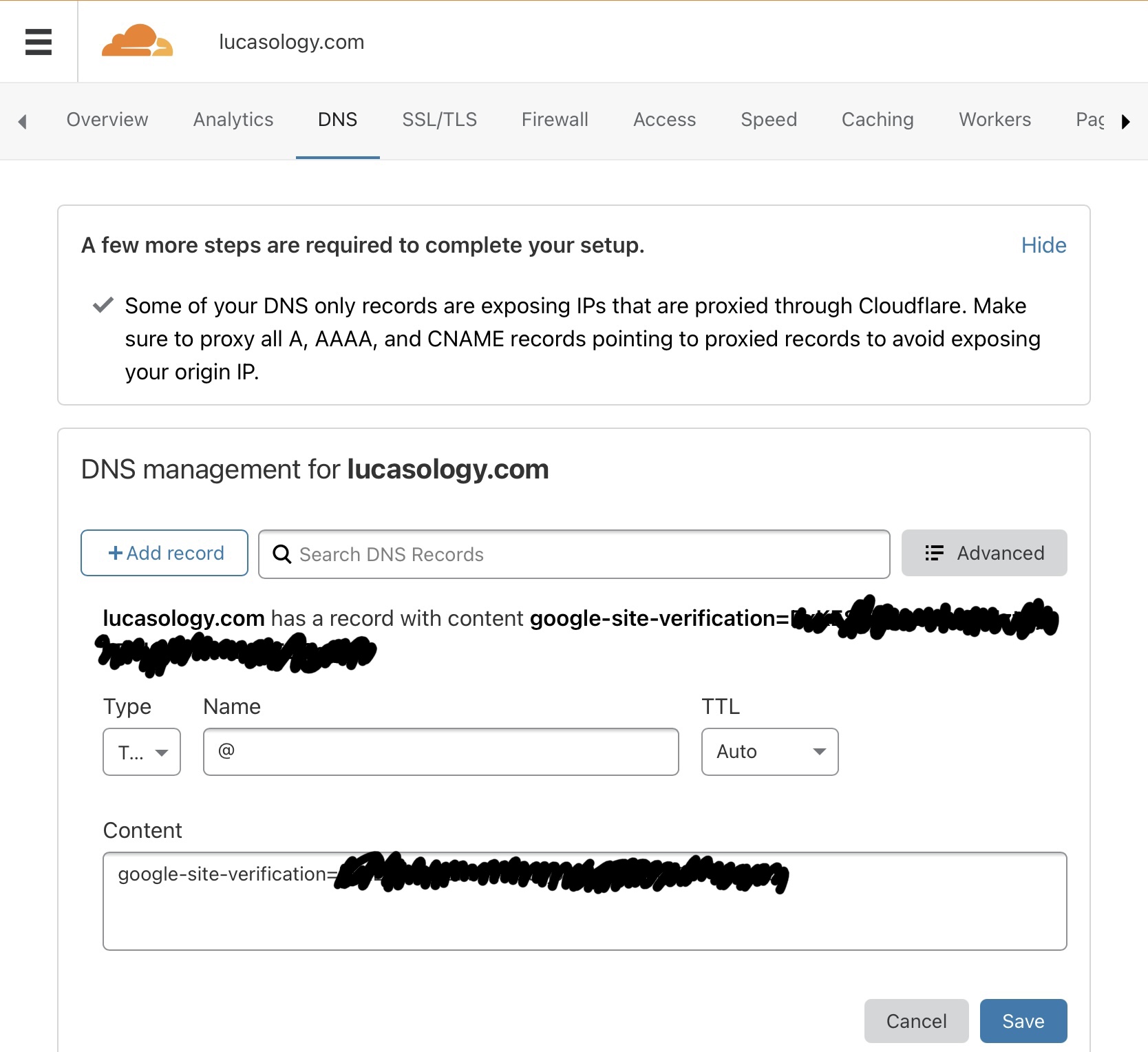
After clicking on Save button to add the new TXT record, go back to Google Search Console and click on Verify. You should receive the Ownership Verified message if it’s successful:
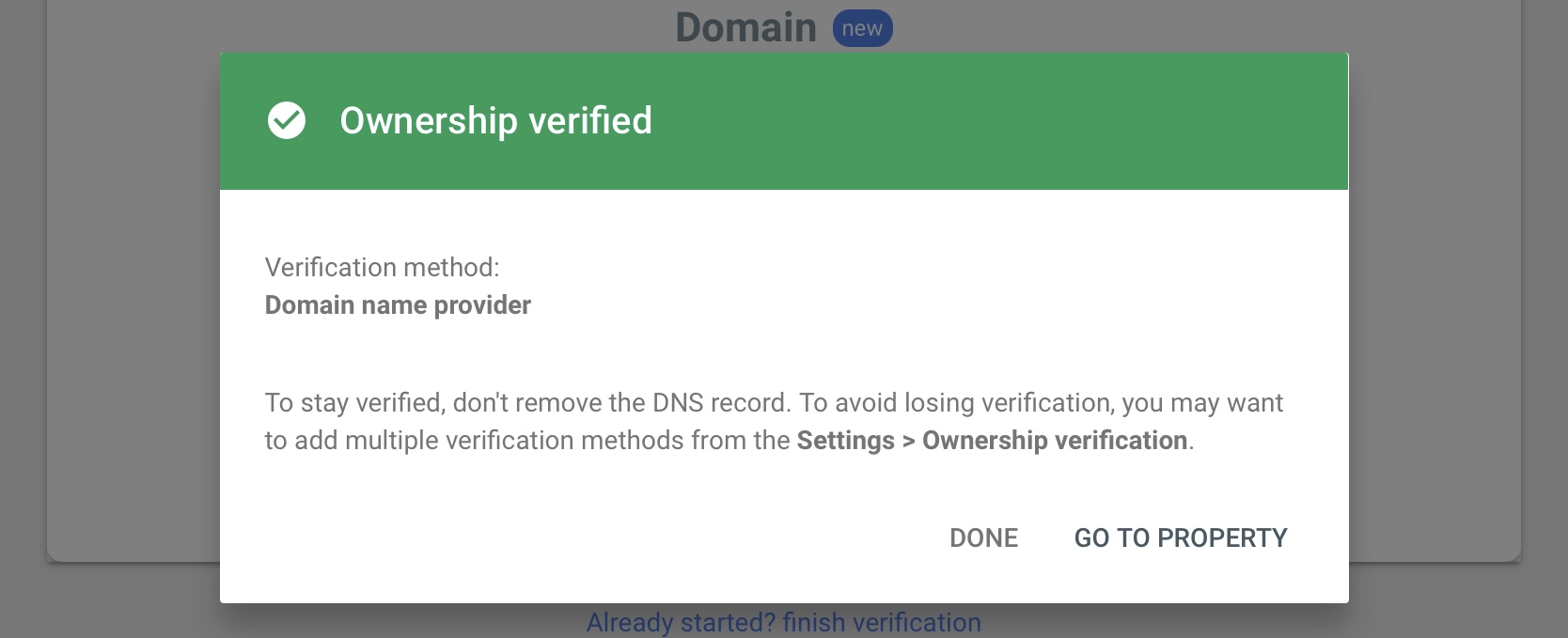
4. Step 4: Submit your sitemap
Sitemap can be in xml format that indicate the map of your website. Once you submit your sitemap, it helps Google Search Console to index your site easier. Learn how to dynamically create your sitemap in .Net Core MVC.
Below is an example of how sitemap is formatted in xml:
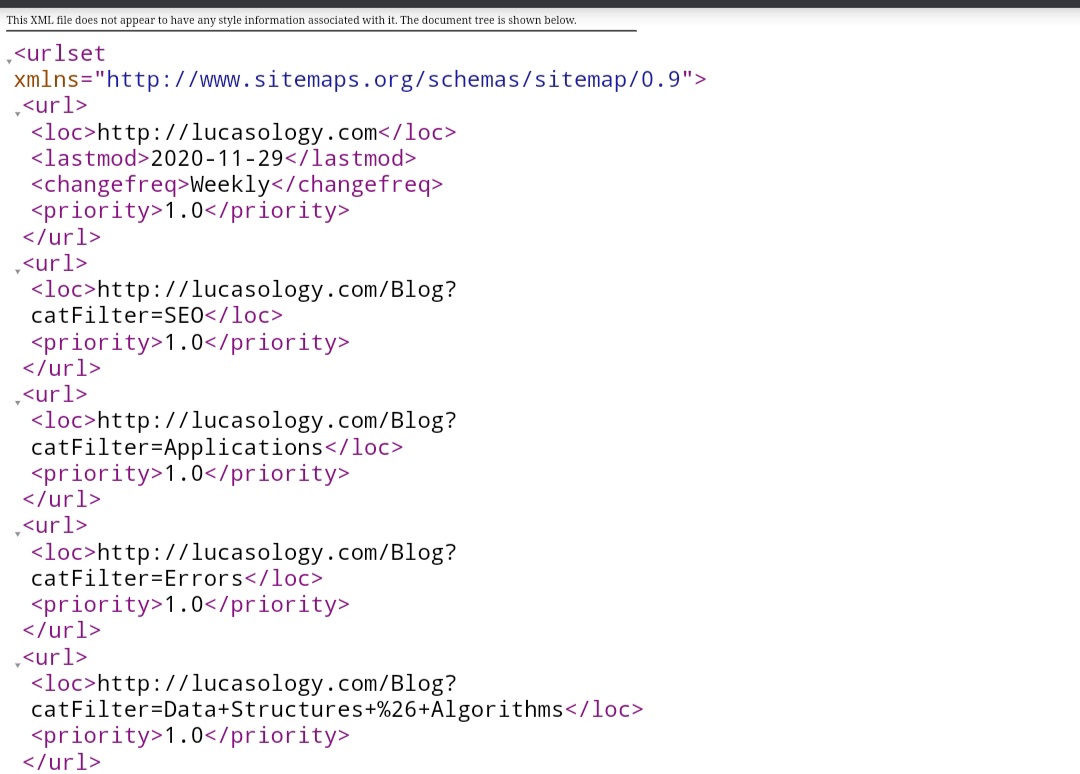
Navigate to Sitemap page from sidebar menu on Google Search Console page:
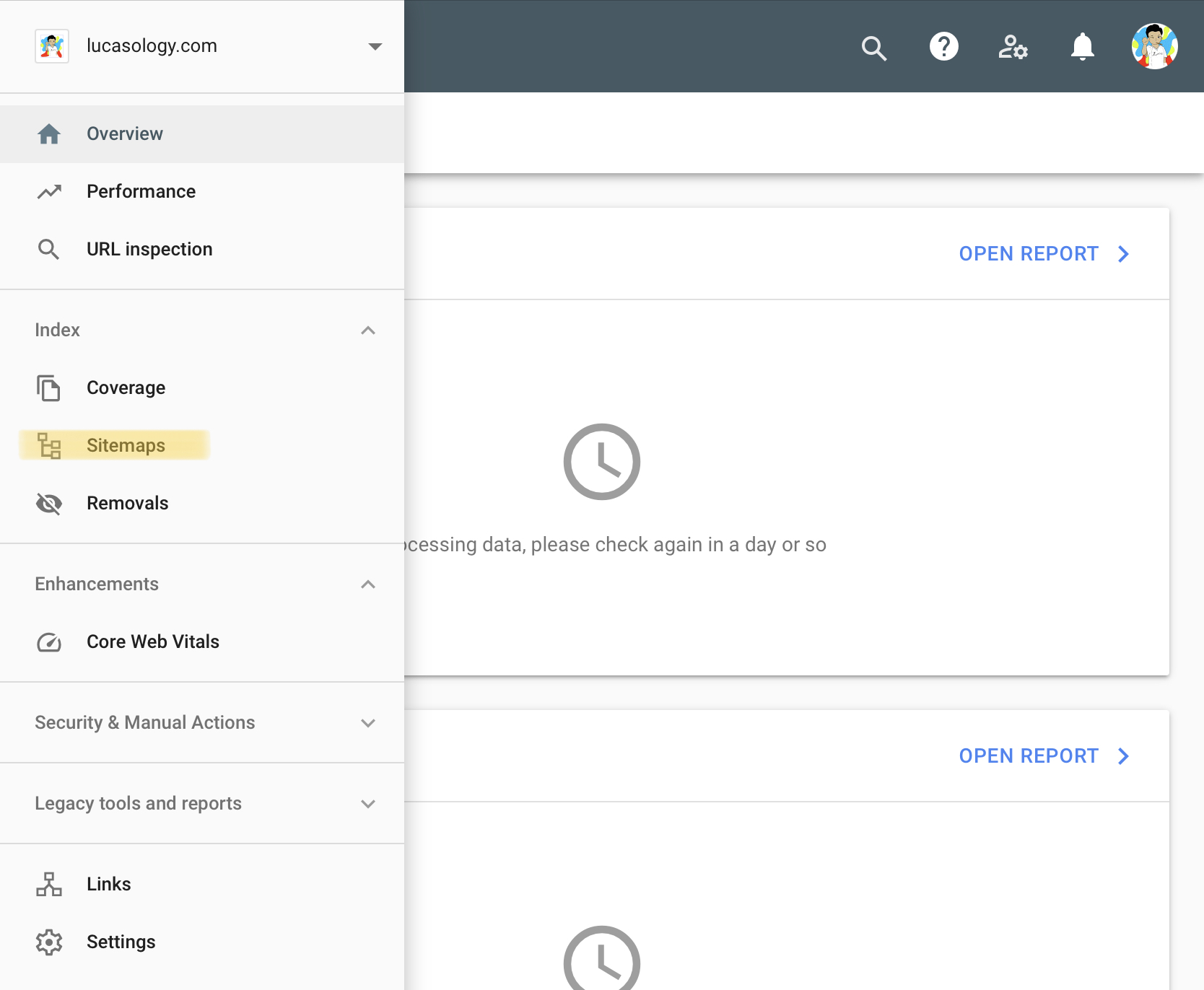
Then enter your sitemap URL to Submit:
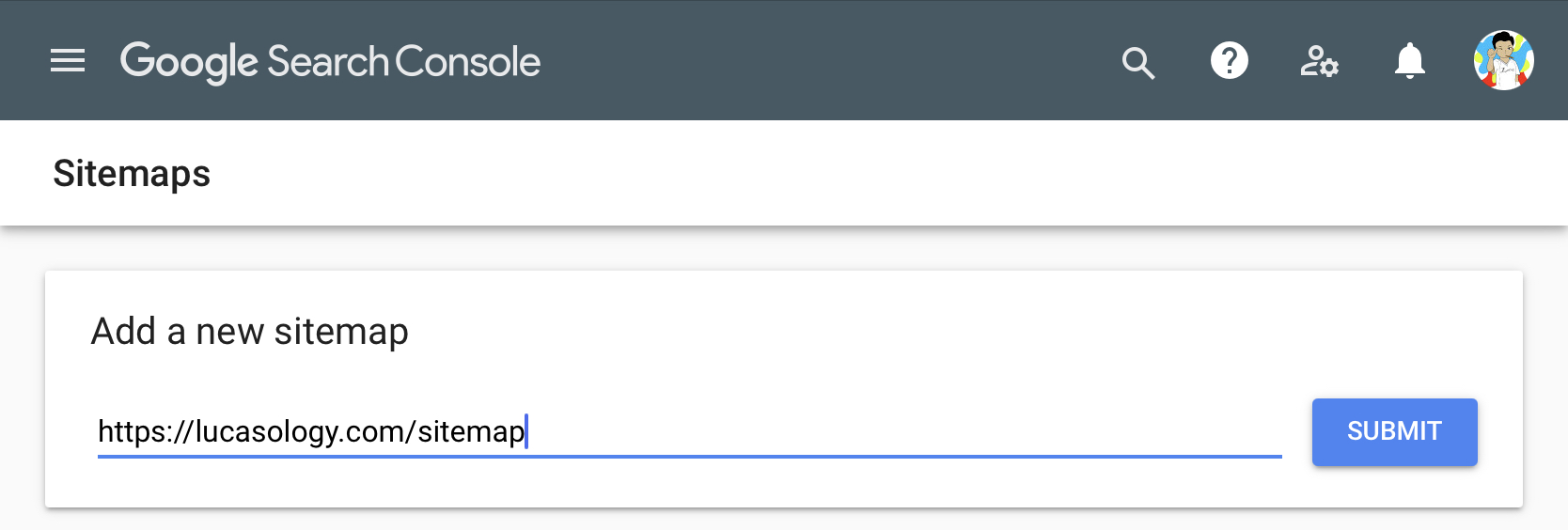
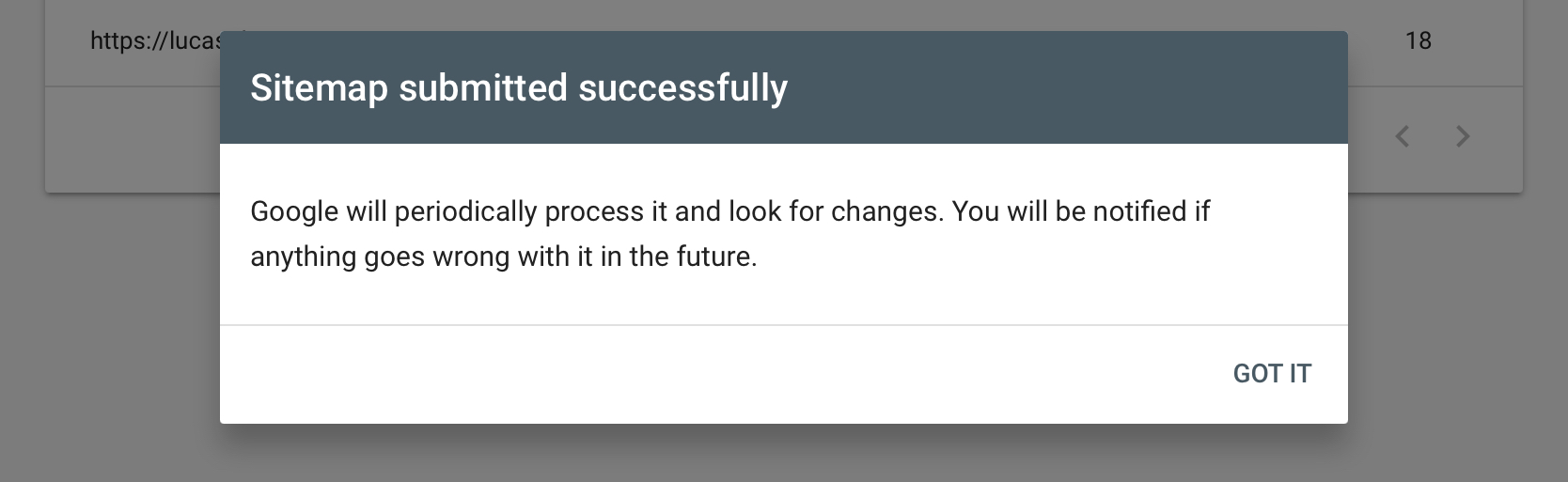
That's it, you have submitted your site to Google Search Console! Now, the search engine can index your site more easily and will notify you if there is any issue.