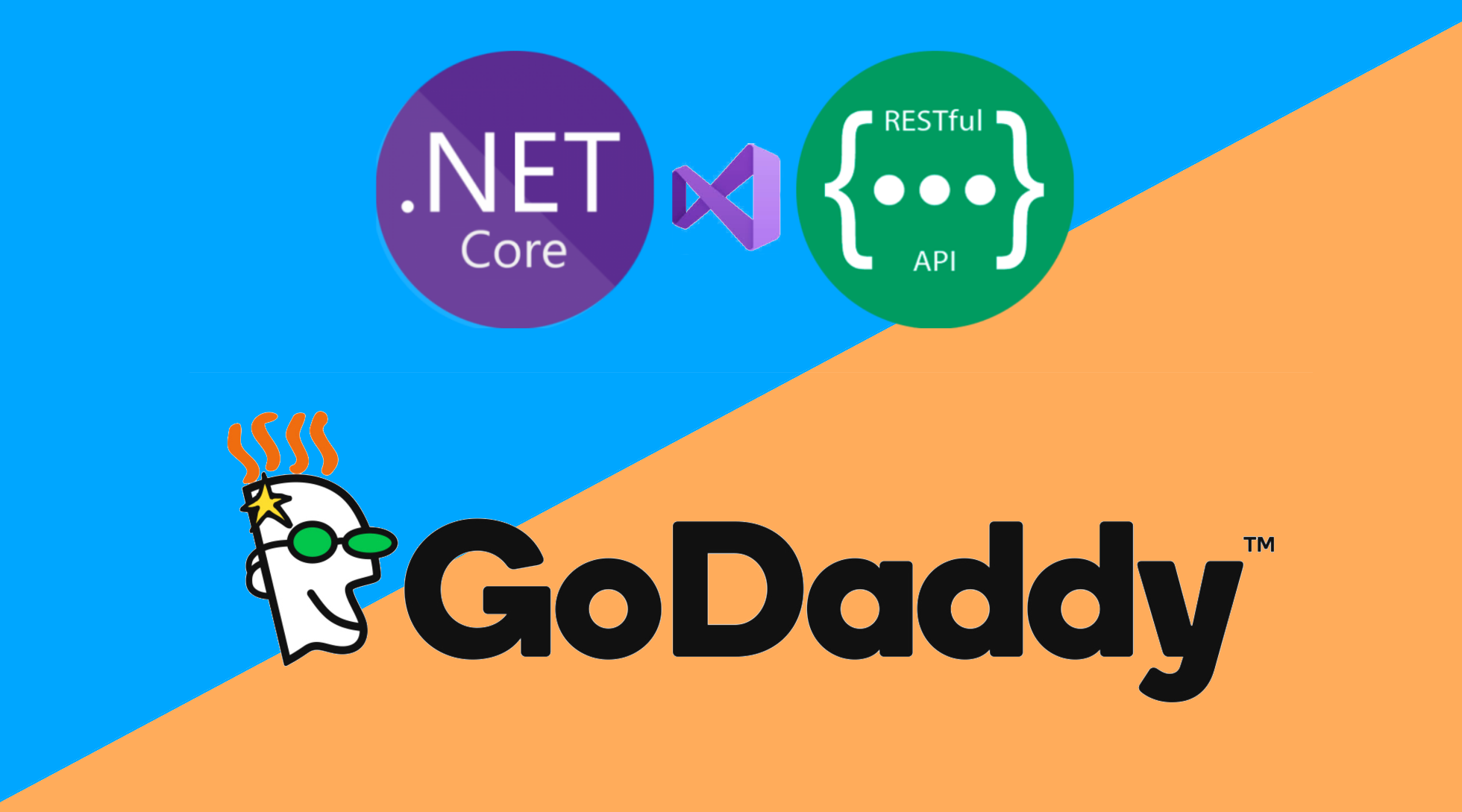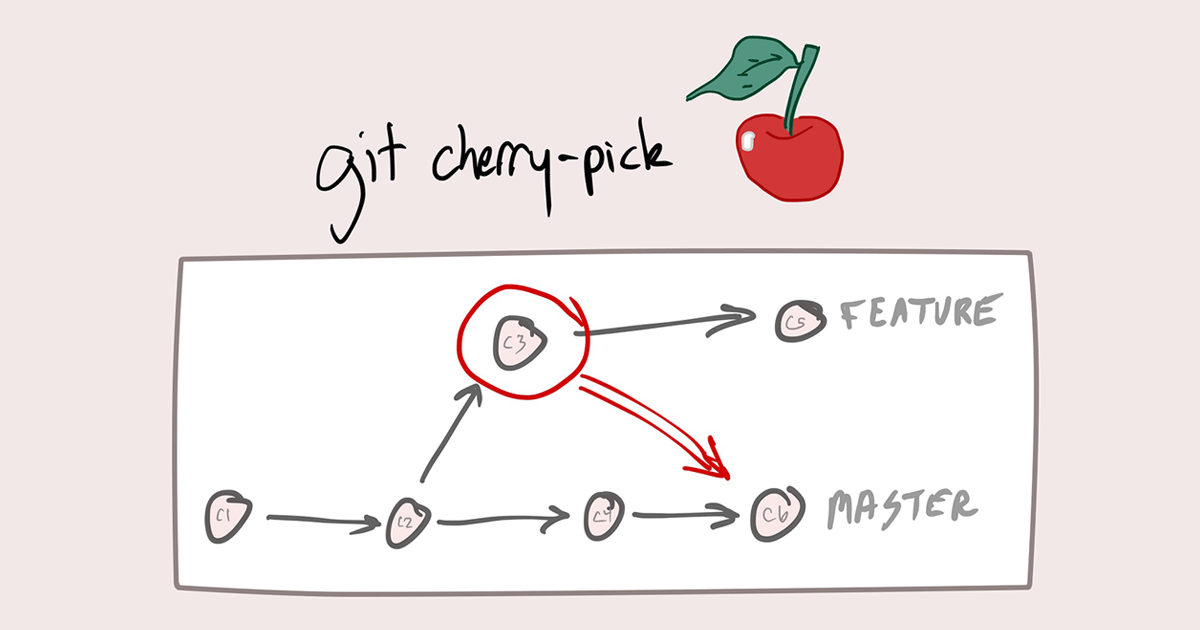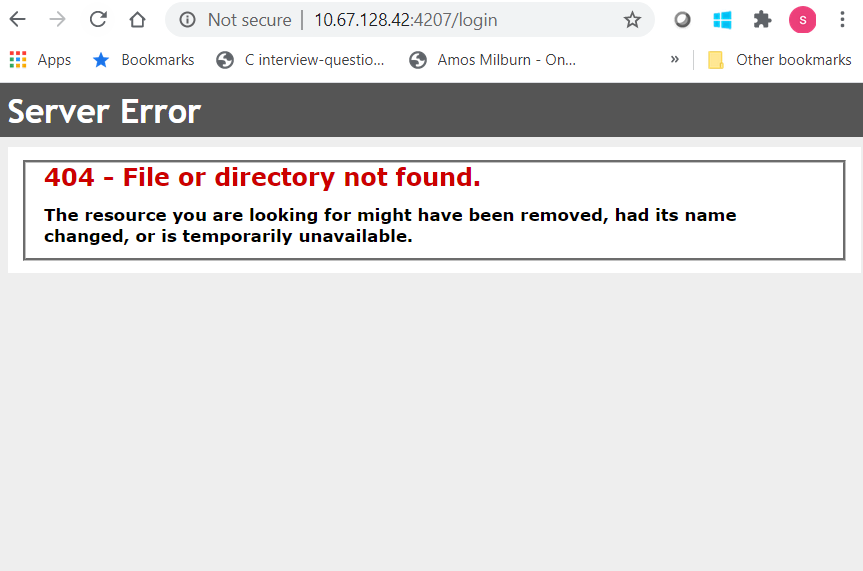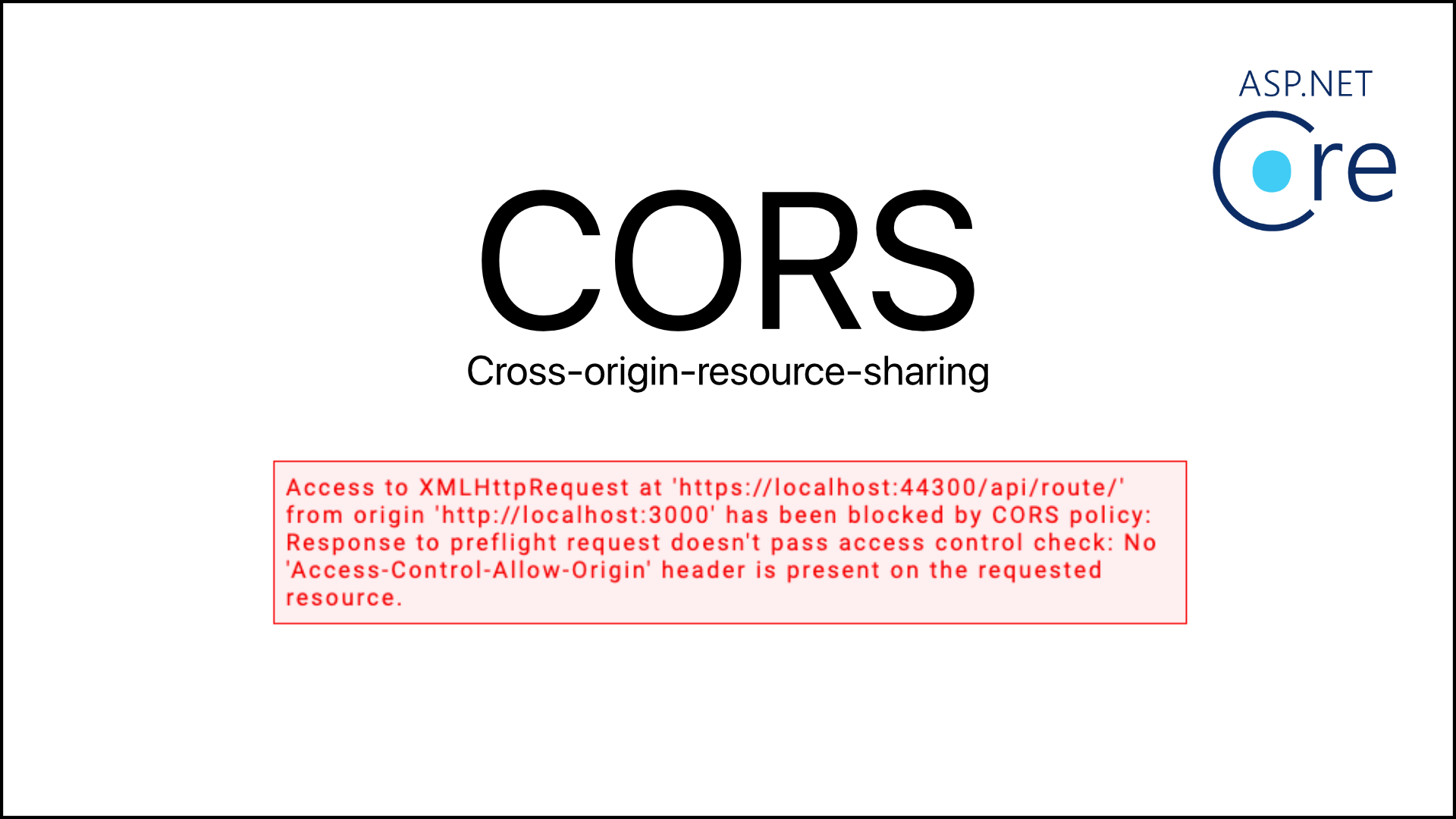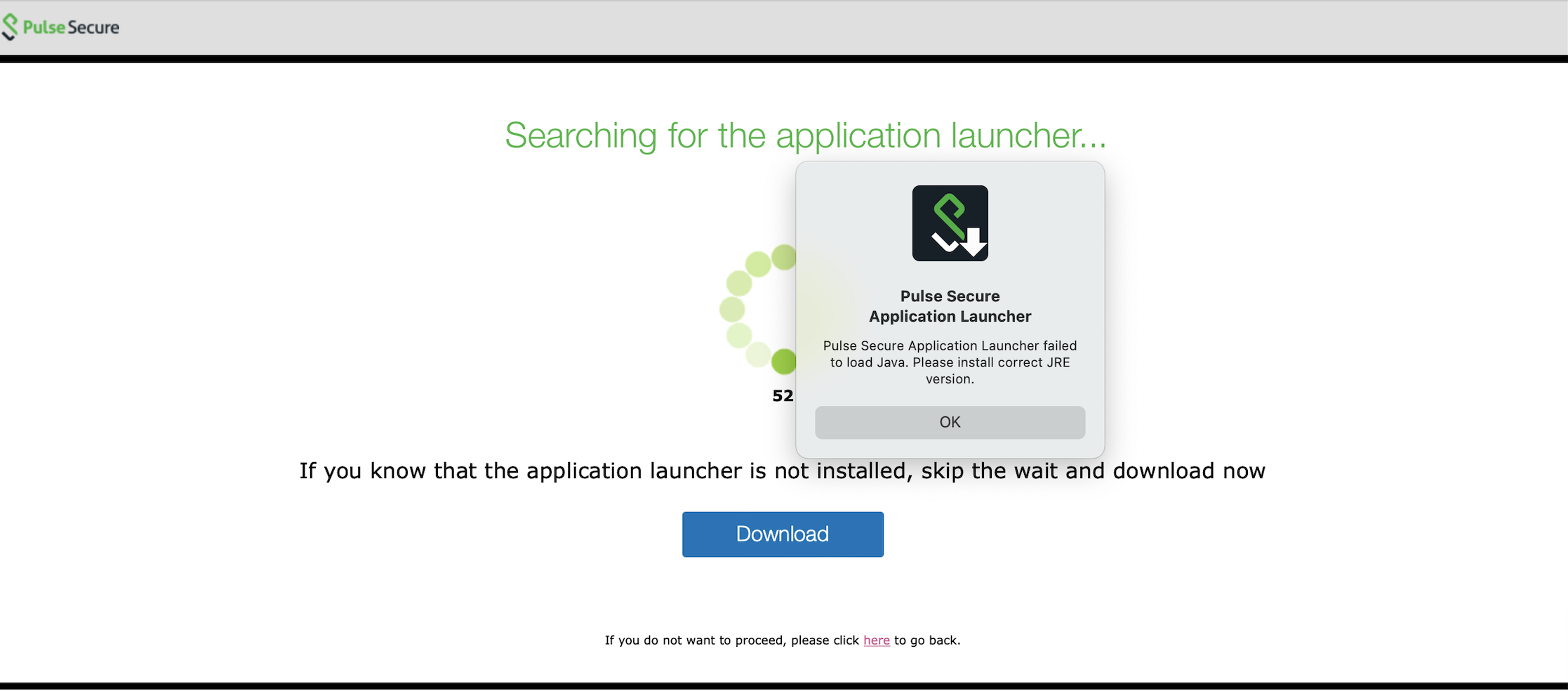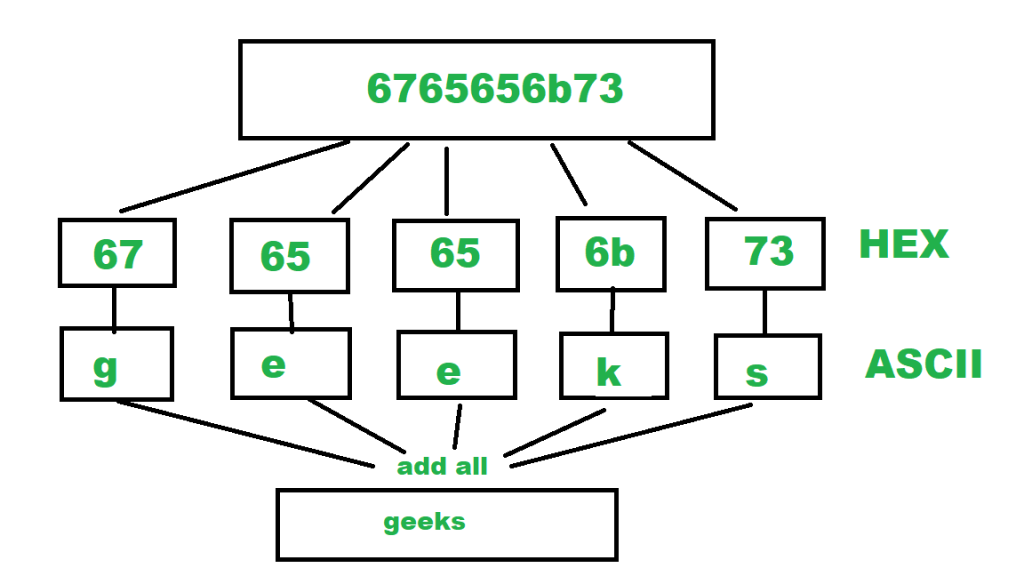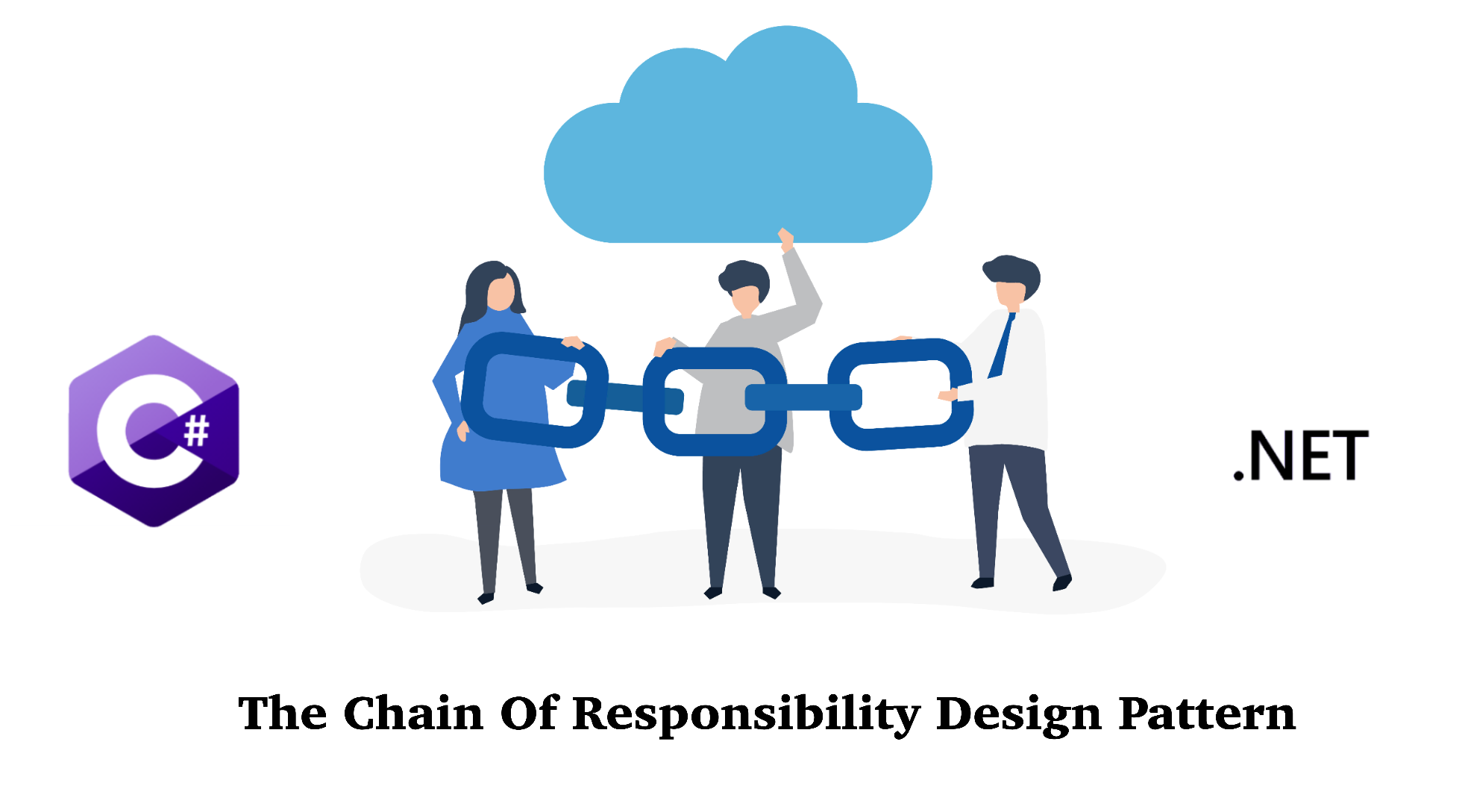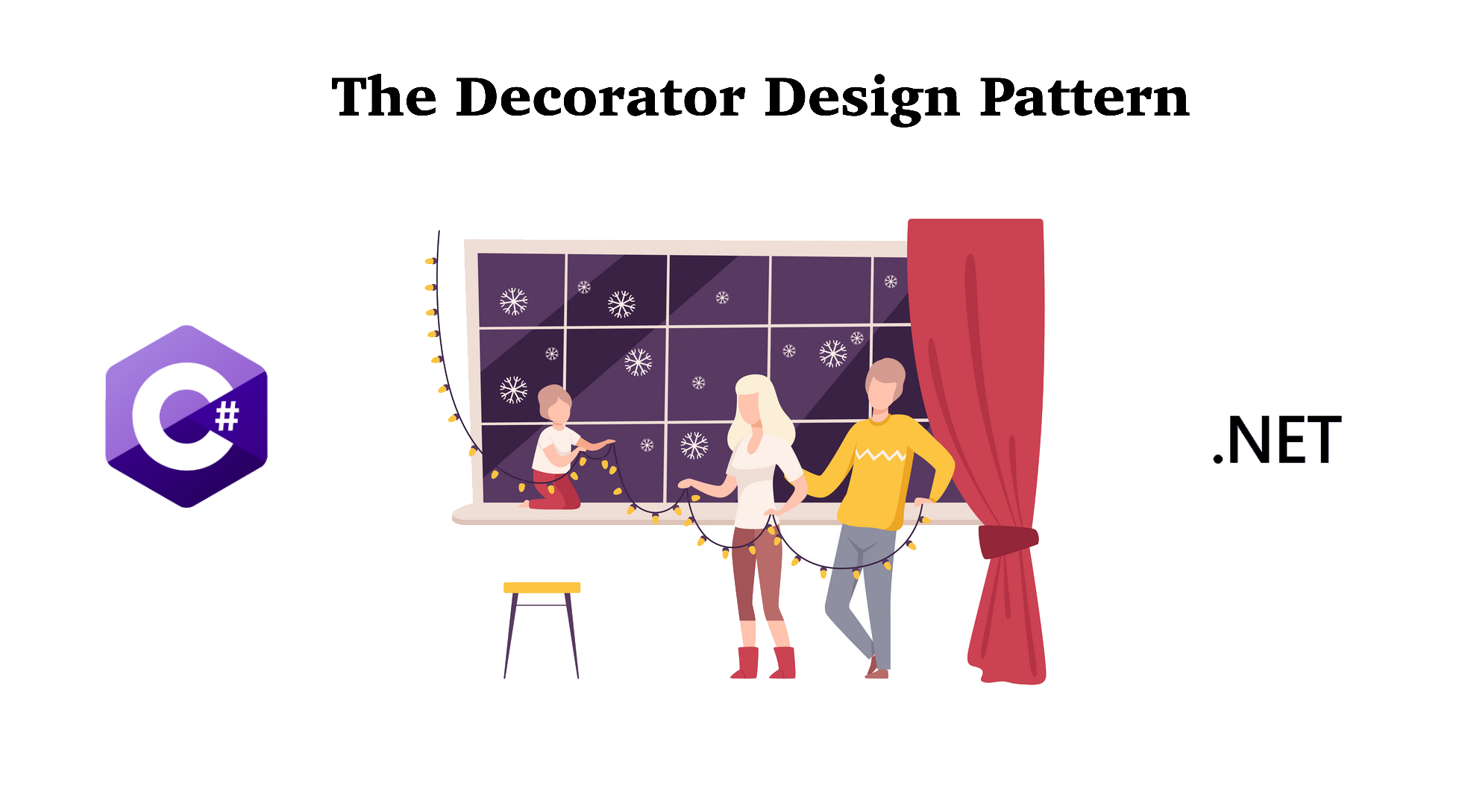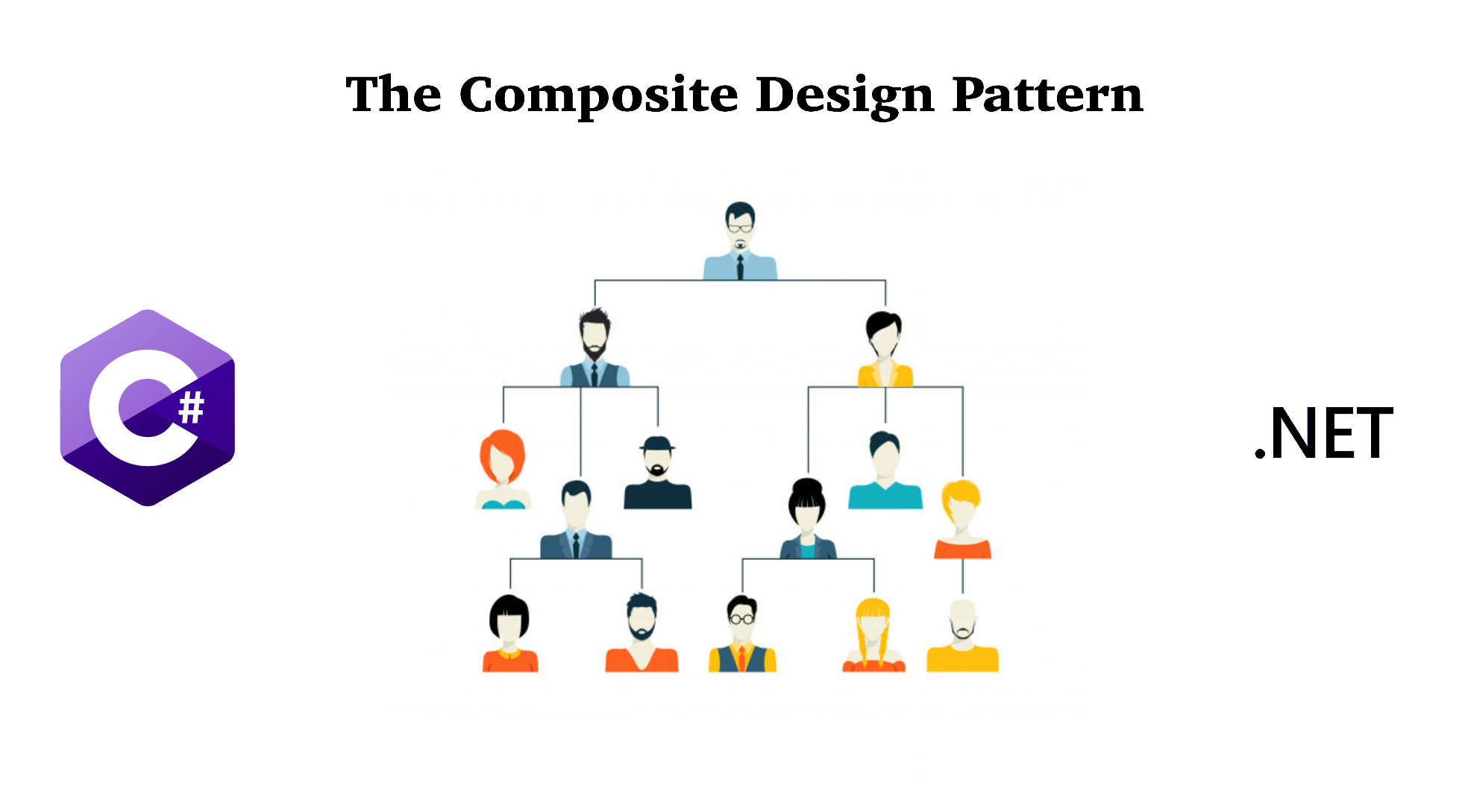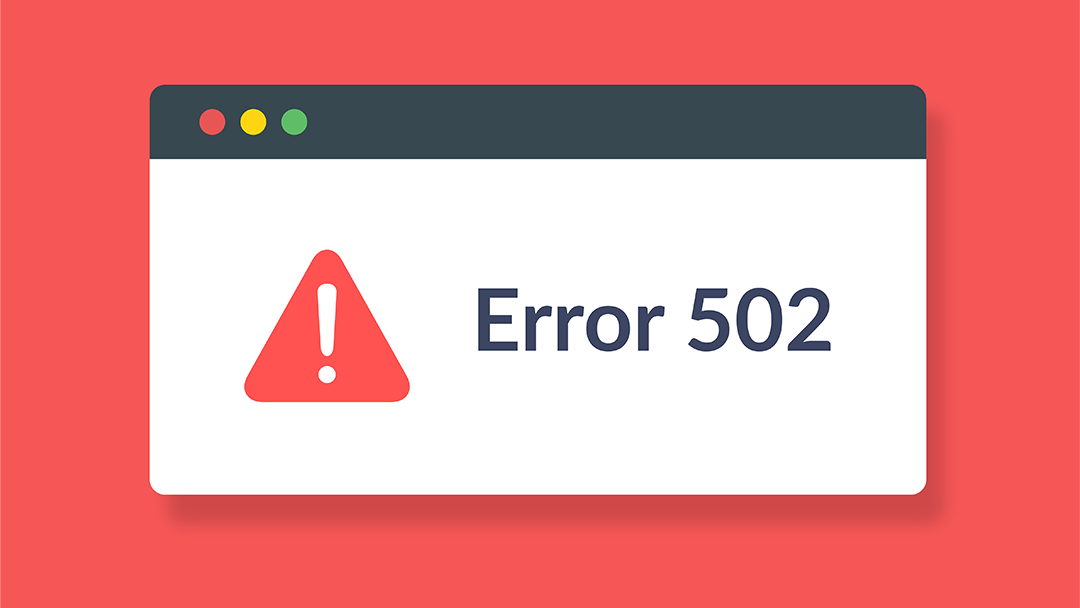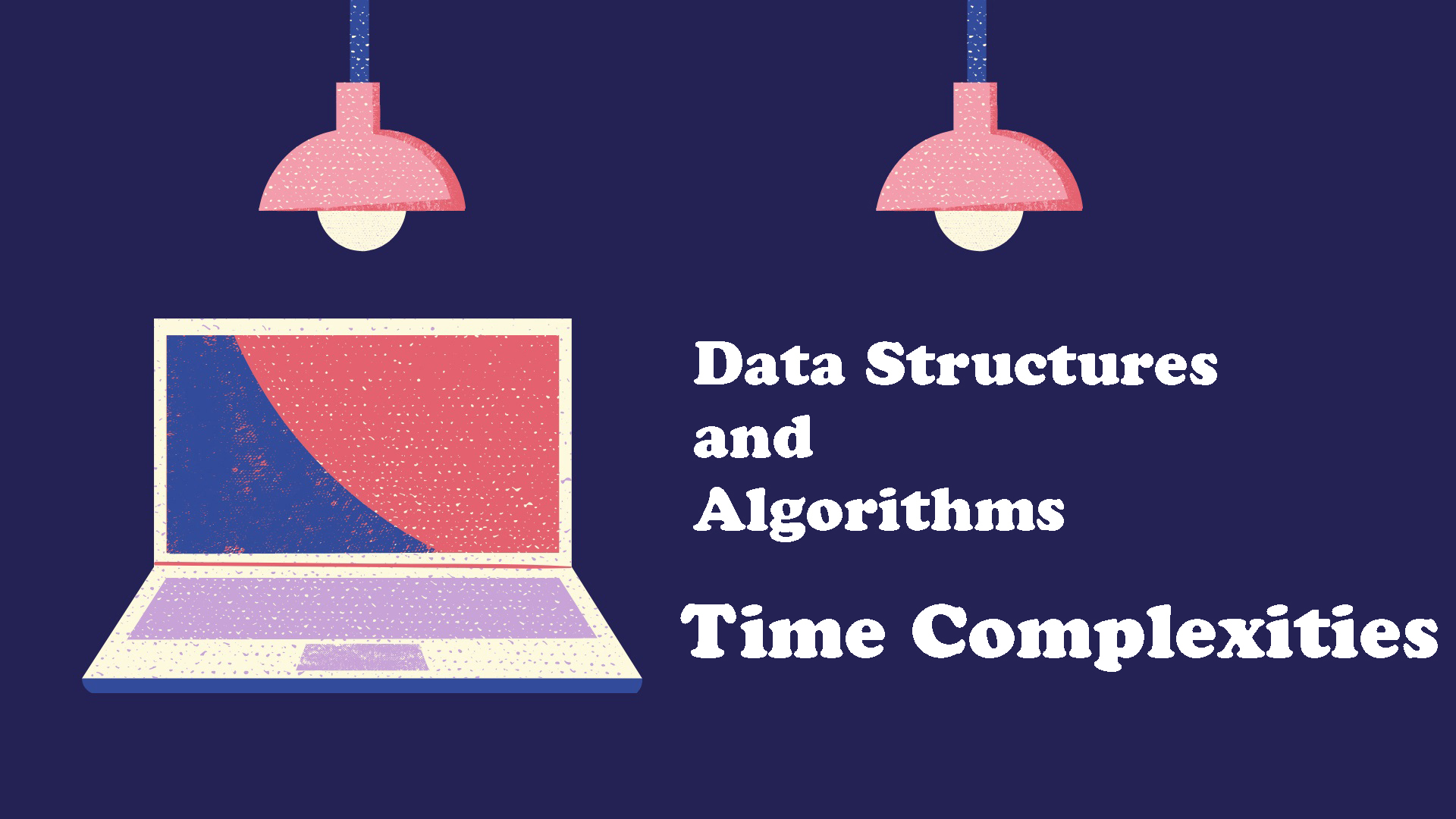The sixth design pattern in the Structural Pattern is the Flyweight Design Pattern. We will see what is this design pattern and how can we implement it in our program.
Note: Code can be downloaded at my Github.
1. What is the Flyweight Design Pattern?
The Flyweight Design Pattern helps to reduce memory usage and is used to create a large number of similar objects.
Flyweight is a structural design pattern that lets you fit more objects into the available amount of RAM by sharing common parts of state between multiple objects instead of keeping all of the data in each object.
2. When to use the Flyweight Design Pattern?
The Flyweight Design Pattern is mostly used in Game applications which may create many similar objects at once (let's say 105 objects). One important feature of flyweight objects is that they are immutable. This means that they cannot be modified once they have been constructed.
Why do we care for number of objects in our program?
- Less number of objects reduces the memory usage, and it manages to keep us away from errors related to memory.
- Although creating an object is really fast, we can still reduce the execution time of our program by sharing objects.
3. How to implement the Flyweight Design Pattern?
The Flyweight Design Pattern is somehow complicated and is not popular to use. However, below is how we implement it in the code with a Car Factory application example.
Below is a Car class:
1 2 3 4 5 6 7 8 9 10 11 12 | public class Car{ public string Owner { get; set; } public string Number { get; set; } public string Company { get; set; } public string Model { get; set; } public string Color { get; set; }} |
Step 1: Create a Flyweight class
The Flyweight stores a common portion of the state(also called intrinsic state) that belongs to multiple real business entities.The Flyweight accepts the rest of the state(extrinsic state, unique for each entity) via its method parameters.
1 2 3 4 5 6 7 8 9 10 11 12 13 14 15 16 | public class Flyweight{ private Car _sharedState; public Flyweight(Car car) { this._sharedState = car; } public void Operation(Car uniqueState) { string s = JsonConvert.SerializeObject(this._sharedState); string u = JsonConvert.SerializeObject(uniqueState); Console.WriteLine($"Flyweight: Displaying shared {s} and unique {u} state."); }} |
Step 2: Create a Flyweight Factory
The Flyweight Factory creates and manages the Flyweight objects. It ensures that flyweights are shared correctly. When the client requests a flyweight, the factory either returns an existing instance or creates a new one, if it doesn't exist yet.
1 2 3 4 5 6 7 8 9 10 11 12 13 14 15 16 17 18 19 20 21 22 23 24 25 26 27 28 29 30 31 32 33 34 35 36 37 38 39 40 41 42 43 44 45 46 47 48 49 50 51 52 53 54 55 56 57 58 59 60 | public class FlyweightFactory{ private List<Tuple<Flyweight, string>> flyweights = new List<Tuple<Flyweight, string>>(); public FlyweightFactory(params Car[] args) { foreach (var elem in args) { flyweights.Add(new Tuple<Flyweight, string>(new Flyweight(elem), this.getKey(elem))); } } // Returns a Flyweight's string hash for a given state. public string getKey(Car key) { List<string> elements = new List<string>(); elements.Add(key.Model); elements.Add(key.Color); elements.Add(key.Company); if (key.Owner != null && key.Number != null) { elements.Add(key.Number); elements.Add(key.Owner); } elements.Sort(); return string.Join("_", elements); } // Returns an existing Flyweight with a given state or creates a new // one. public Flyweight GetFlyweight(Car sharedState) { string key = this.getKey(sharedState); if (flyweights.Where(t => t.Item2 == key).Count() == 0) { Console.WriteLine("FlyweightFactory: Can't find a flyweight, creating new one."); this.flyweights.Add(new Tuple<Flyweight, string>(new Flyweight(sharedState), key)); } else { Console.WriteLine("FlyweightFactory: Reusing existing flyweight."); } return this.flyweights.Where(t => t.Item2 == key).FirstOrDefault().Item1; } public void listFlyweights() { var count = flyweights.Count; Console.WriteLine($"\nFlyweightFactory: I have {count} flyweights:"); foreach (var flyweight in flyweights) { Console.WriteLine(flyweight.Item2); } }} |
Done, we can now use the above code on the client side:
1 2 3 4 5 6 7 8 9 10 11 12 13 14 15 16 17 18 19 20 21 22 23 24 25 26 27 28 29 30 31 32 33 34 35 36 37 38 39 40 41 42 43 44 45 46 47 48 49 50 51 52 | class Program{ static void Main(string[] args) { // The client code usually creates a bunch of pre-populated // flyweights in the initialization stage of the application. var factory = new FlyweightFactory( new Car { Company = "Chevrolet", Model = "Camaro2018", Color = "pink" }, new Car { Company = "Mercedes Benz", Model = "C300", Color = "black" }, new Car { Company = "Mercedes Benz", Model = "C500", Color = "red" }, new Car { Company = "BMW", Model = "M5", Color = "red" }, new Car { Company = "BMW", Model = "X6", Color = "white" } ); factory.listFlyweights(); addCarToPoliceDatabase(factory, new Car { Number = "CL234IR", Owner = "James Doe", Company = "BMW", Model = "M5", Color = "red" }); addCarToPoliceDatabase(factory, new Car { Number = "CL234IR", Owner = "James Doe", Company = "BMW", Model = "X1", Color = "red" }); factory.listFlyweights(); } public static void addCarToPoliceDatabase(FlyweightFactory factory, Car car) { Console.WriteLine("\nClient: Adding a car to database."); var flyweight = factory.GetFlyweight(new Car { Color = car.Color, Model = car.Model, Company = car.Company }); // The client code either stores or calculates extrinsic state and // passes it to the flyweight's methods. flyweight.Operation(car); }} |
4. Conclusion
The Flyweight Design Pattern may be recategorized as the Creational Design Pattern that returns cached objects instead of creating new.
I hope this post is helpful and please let me know your thoughts in the comment section below. See you in the next post!